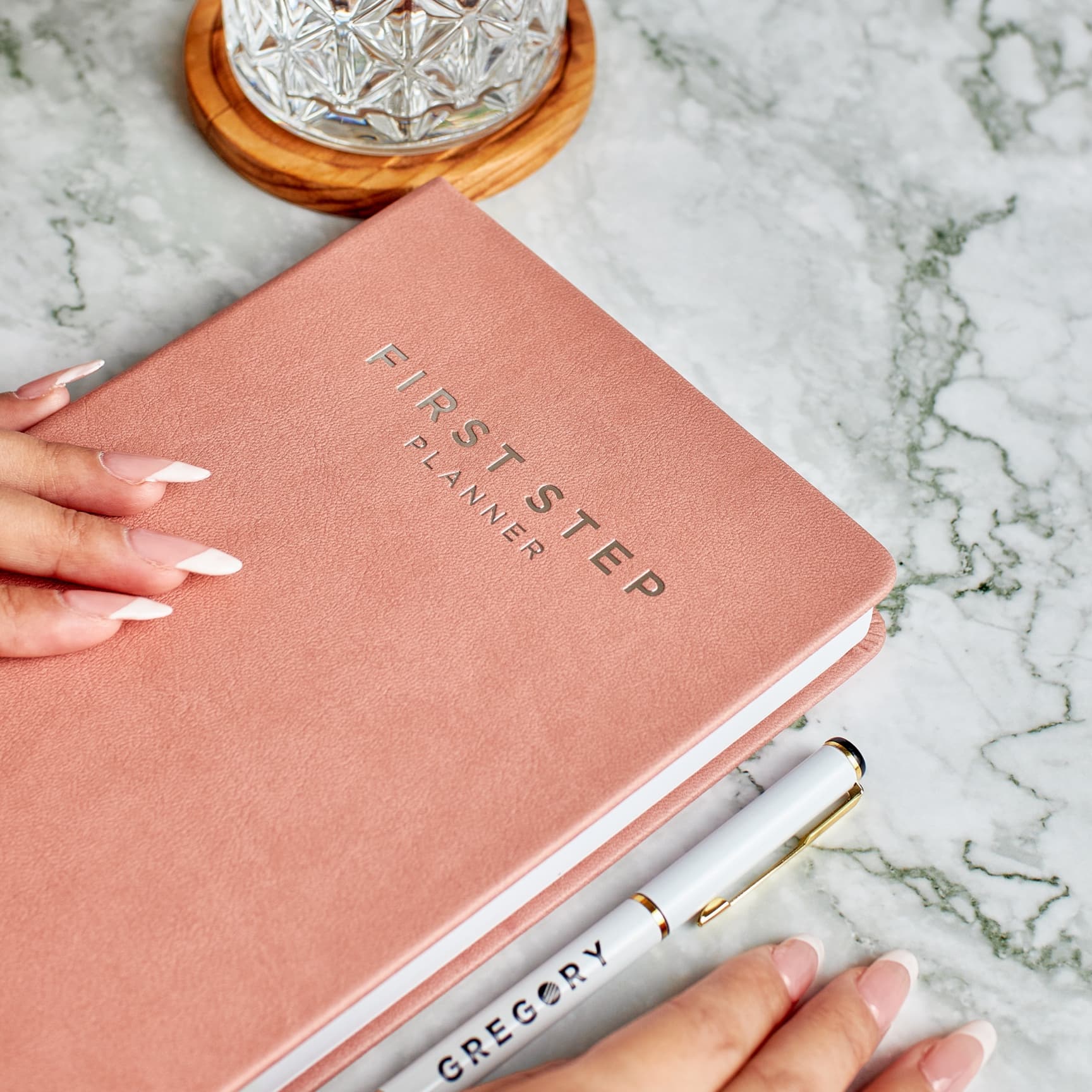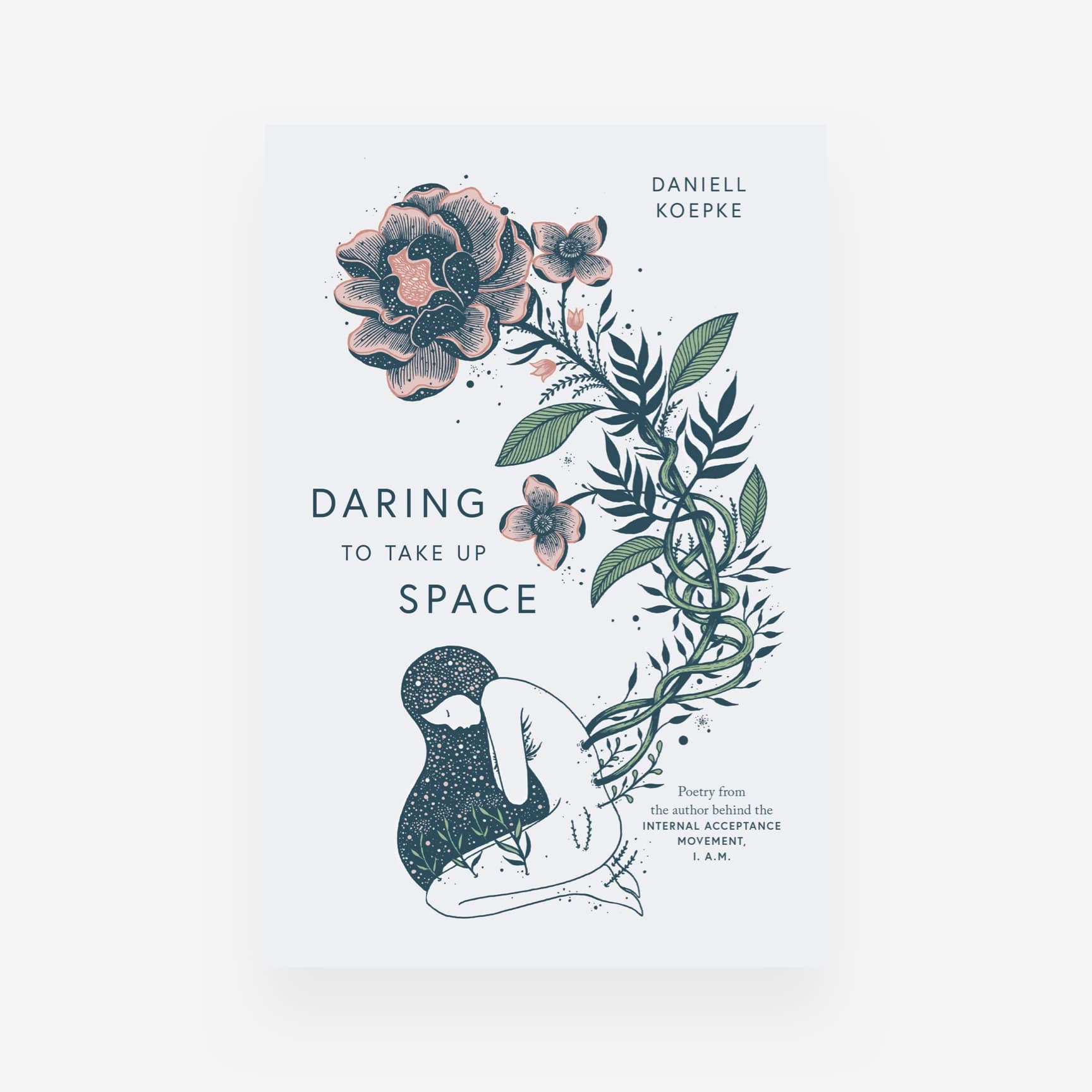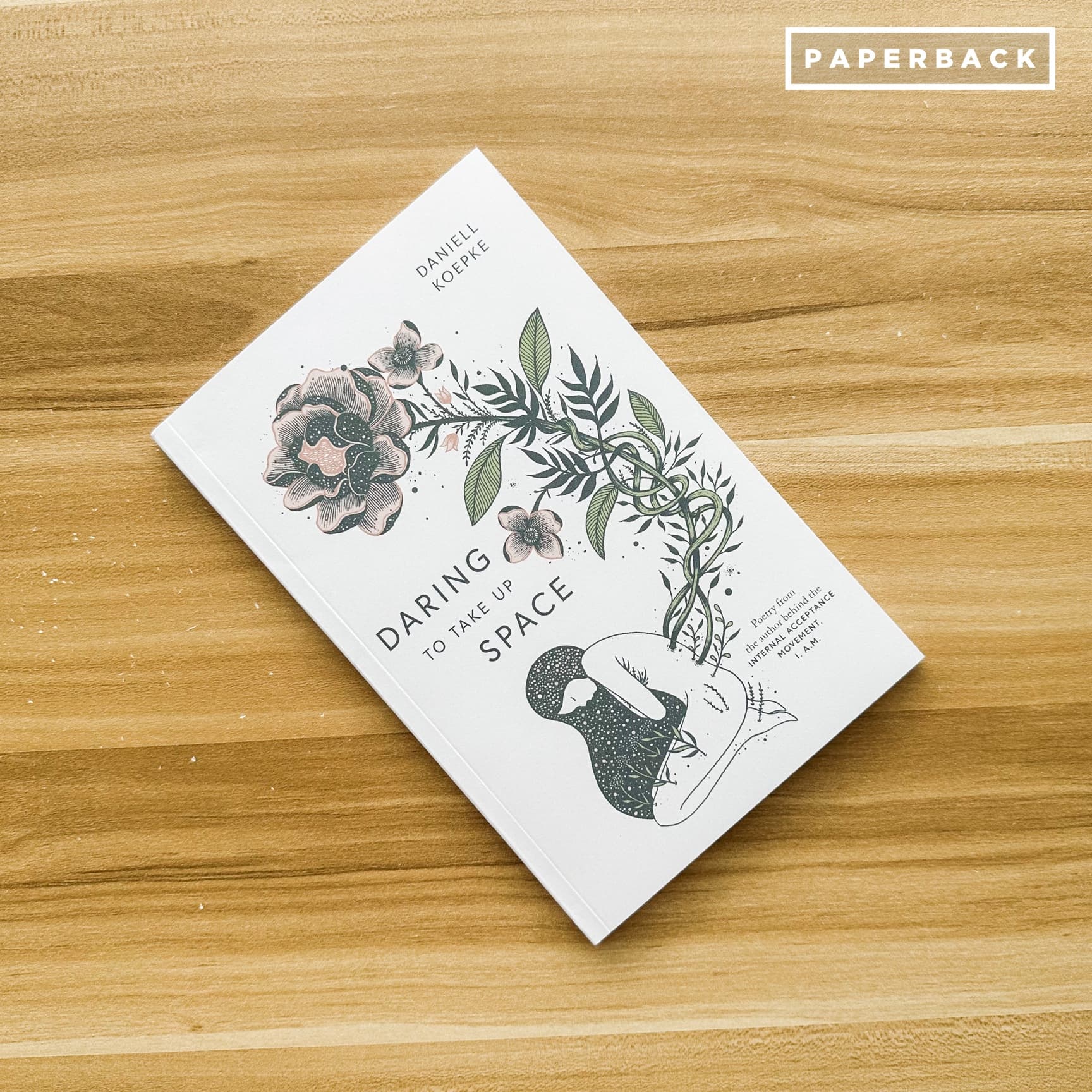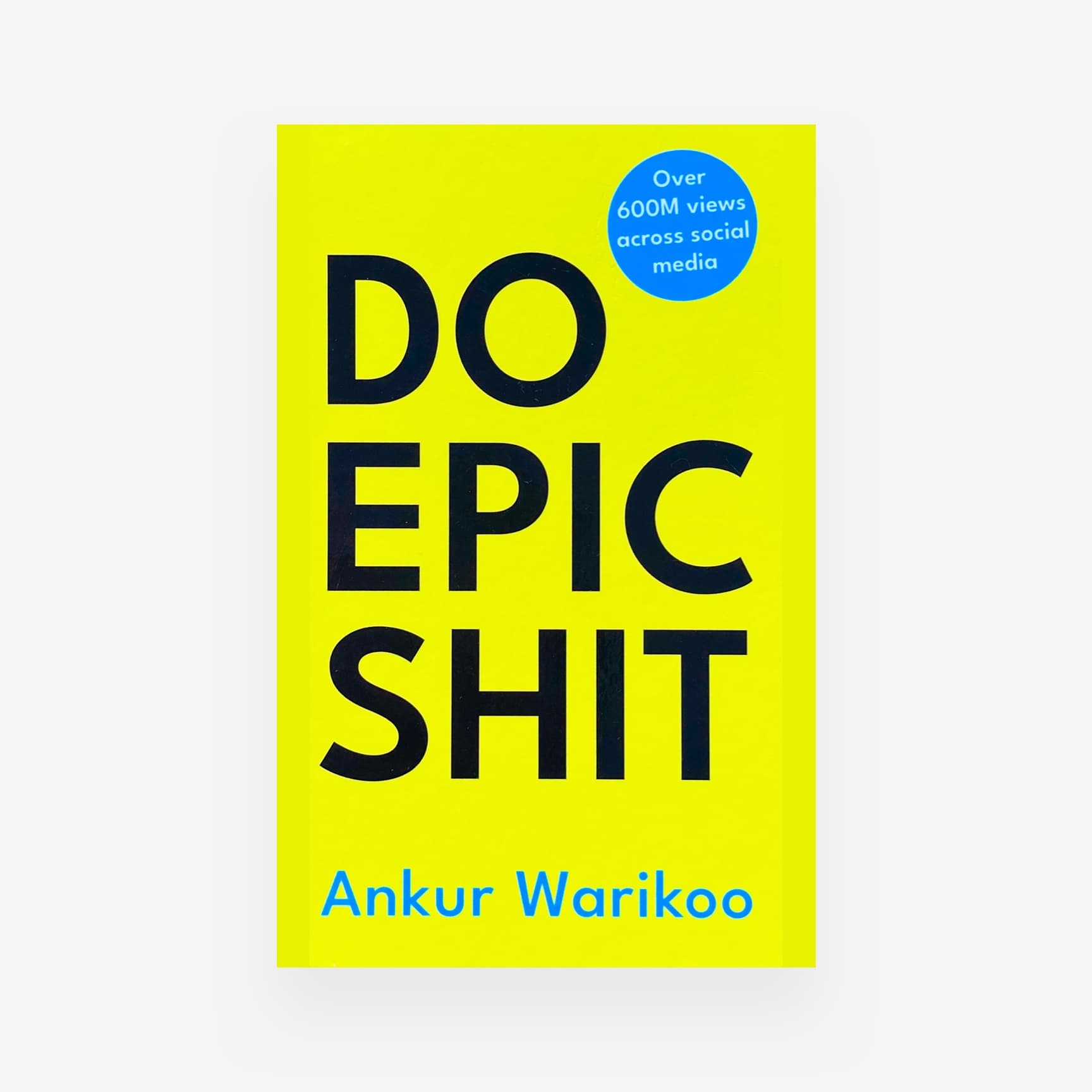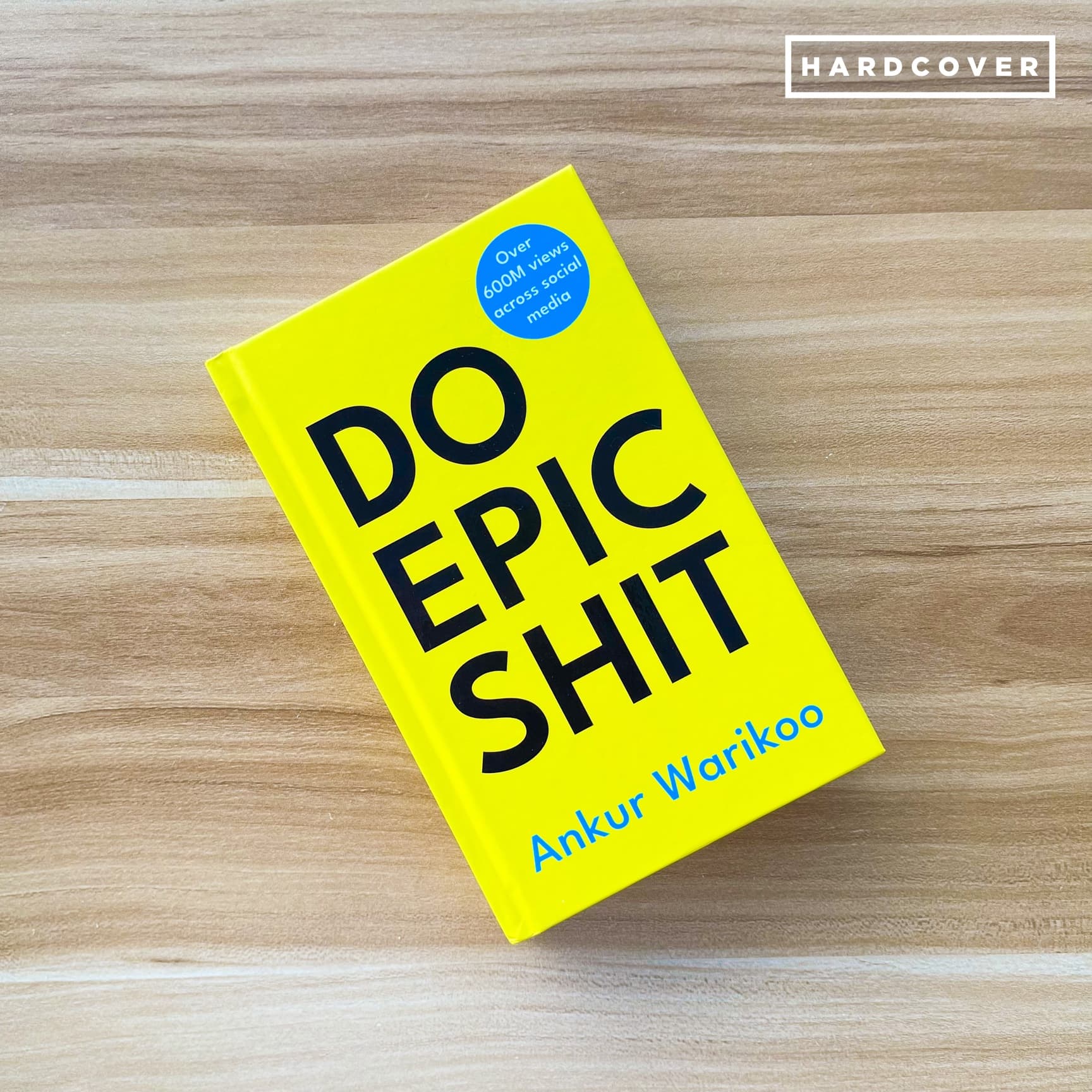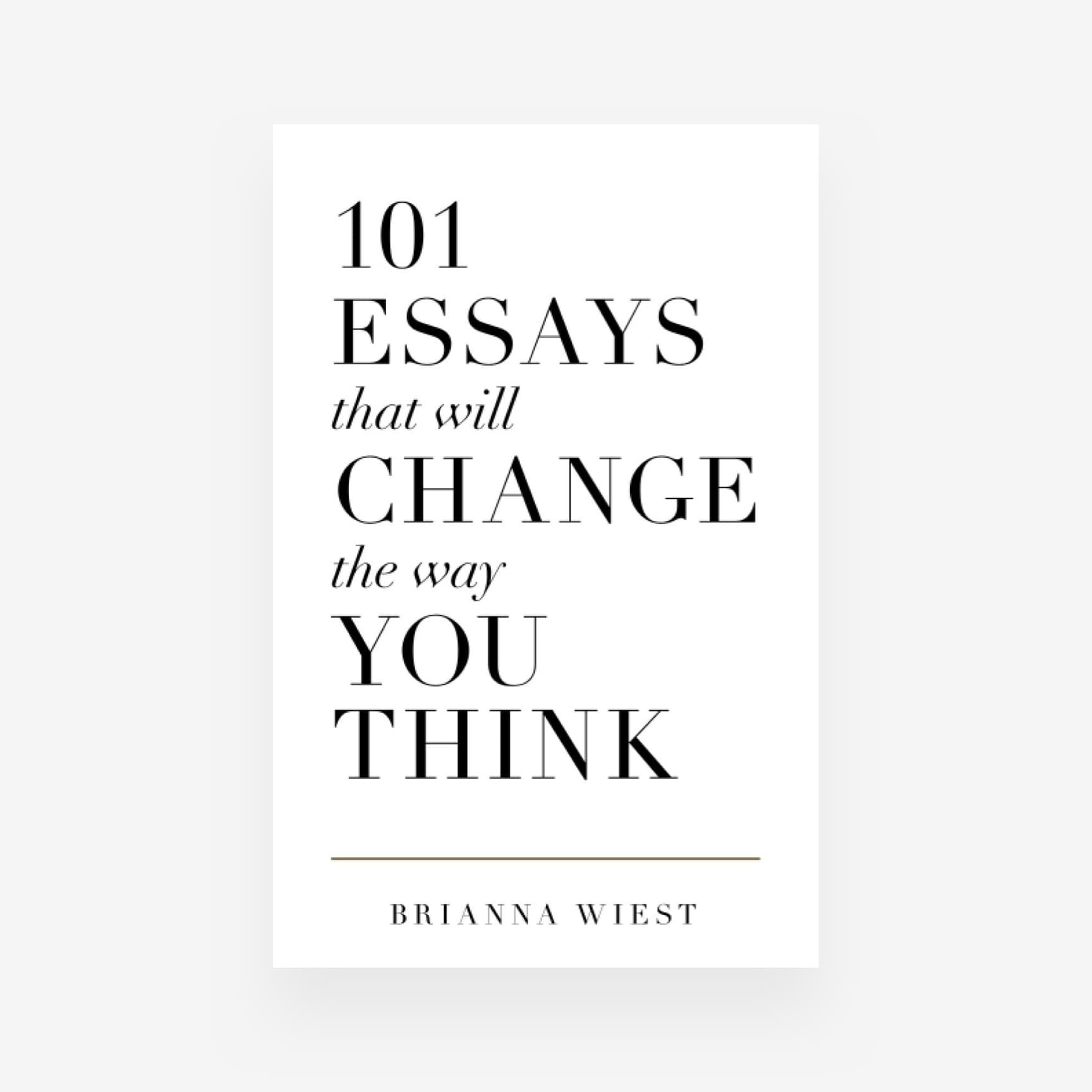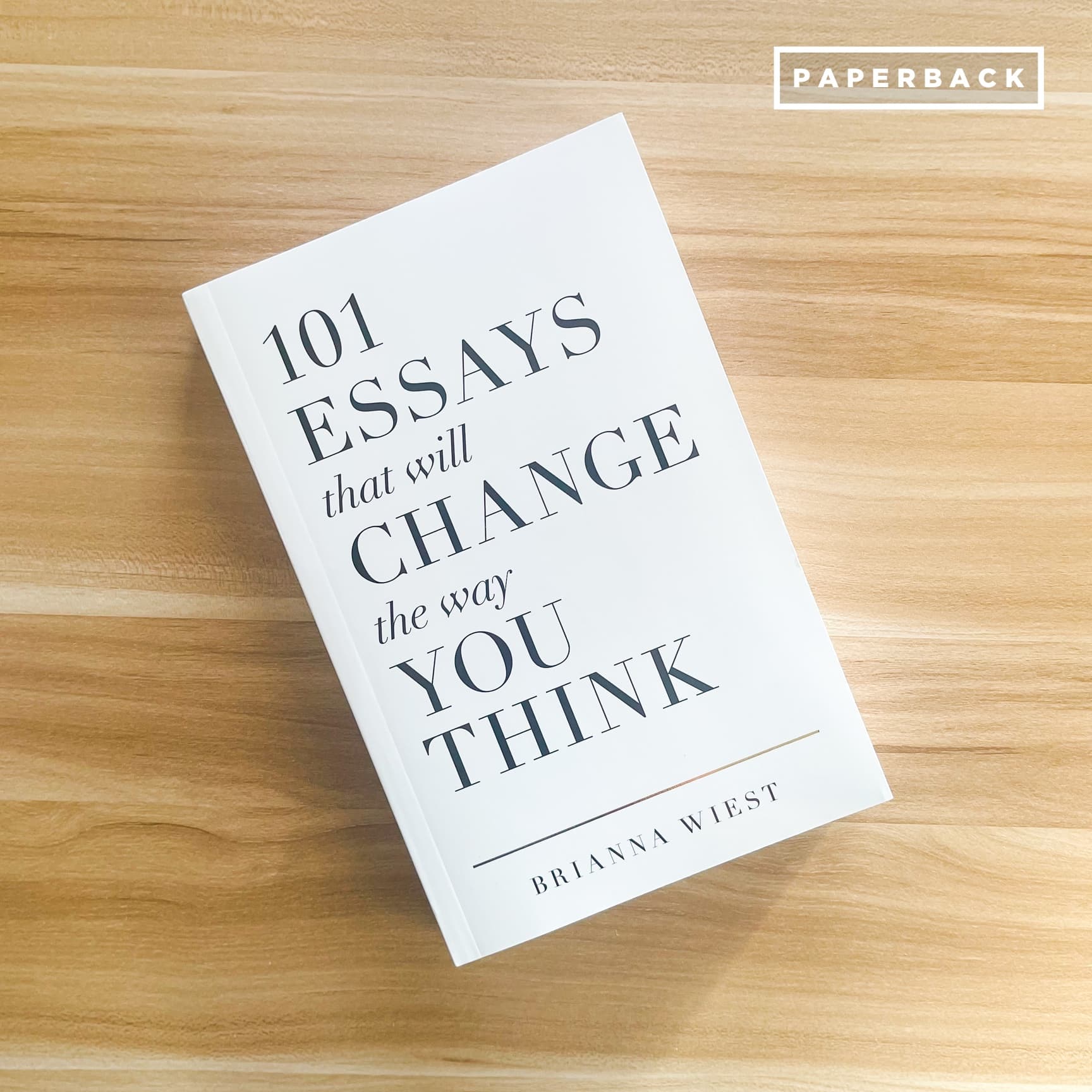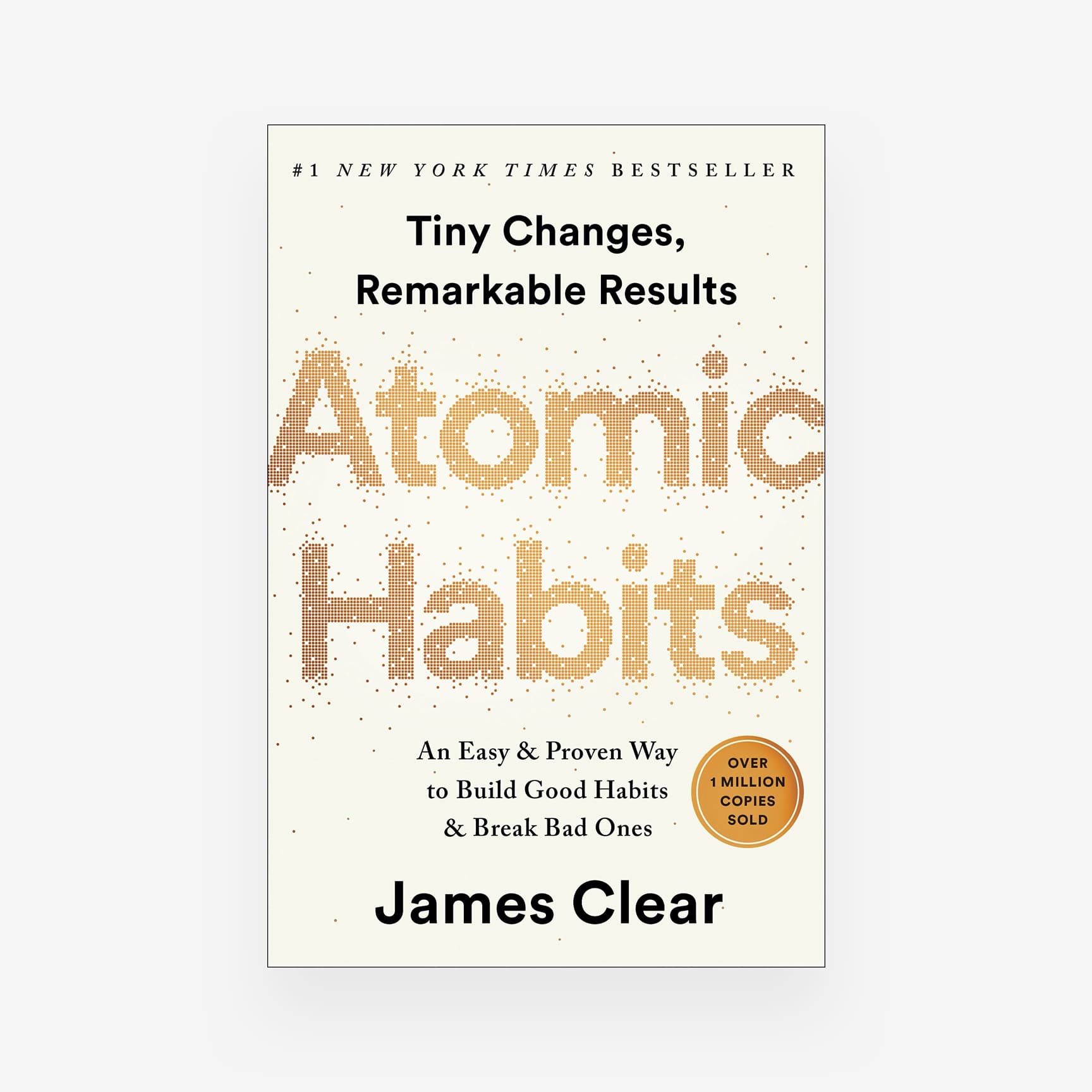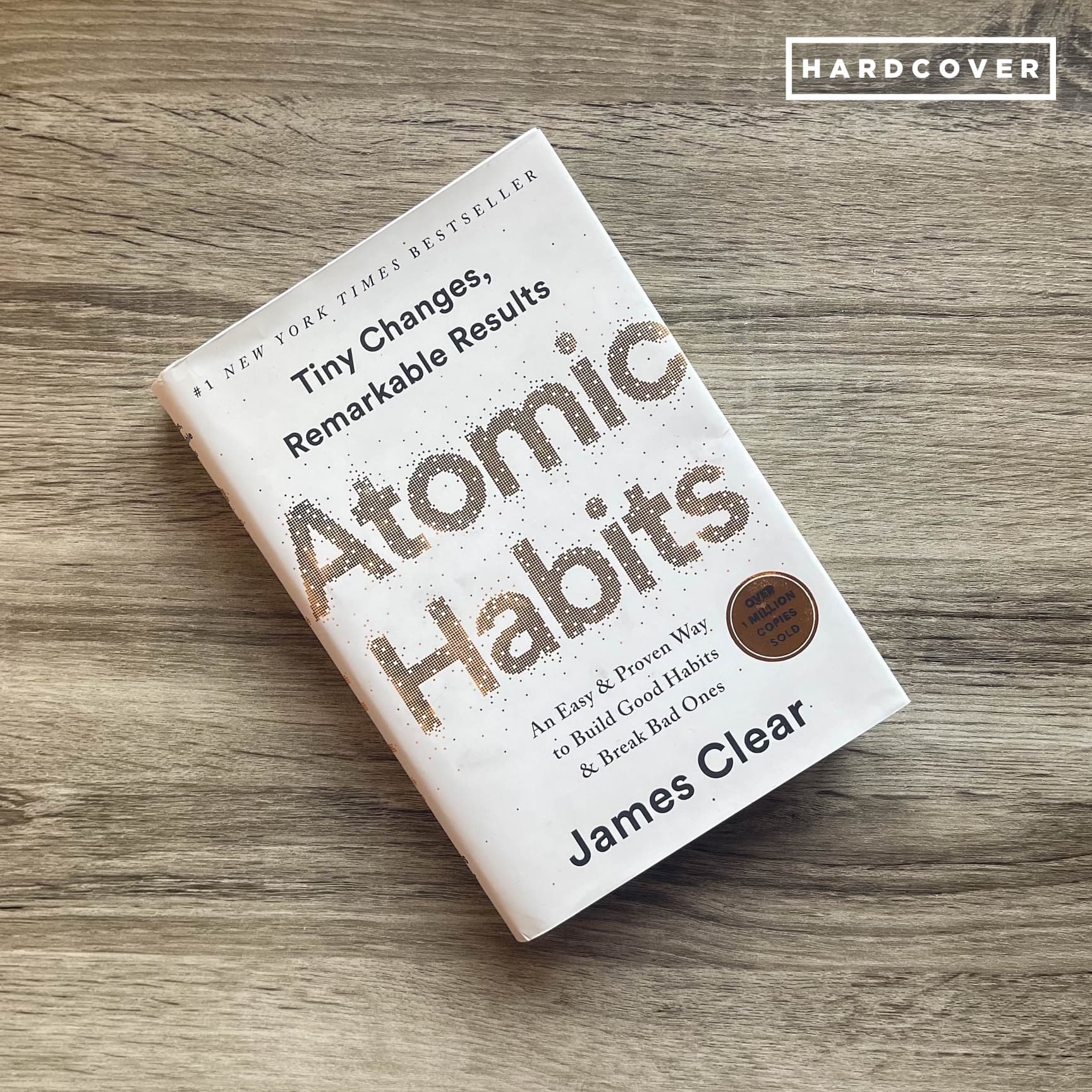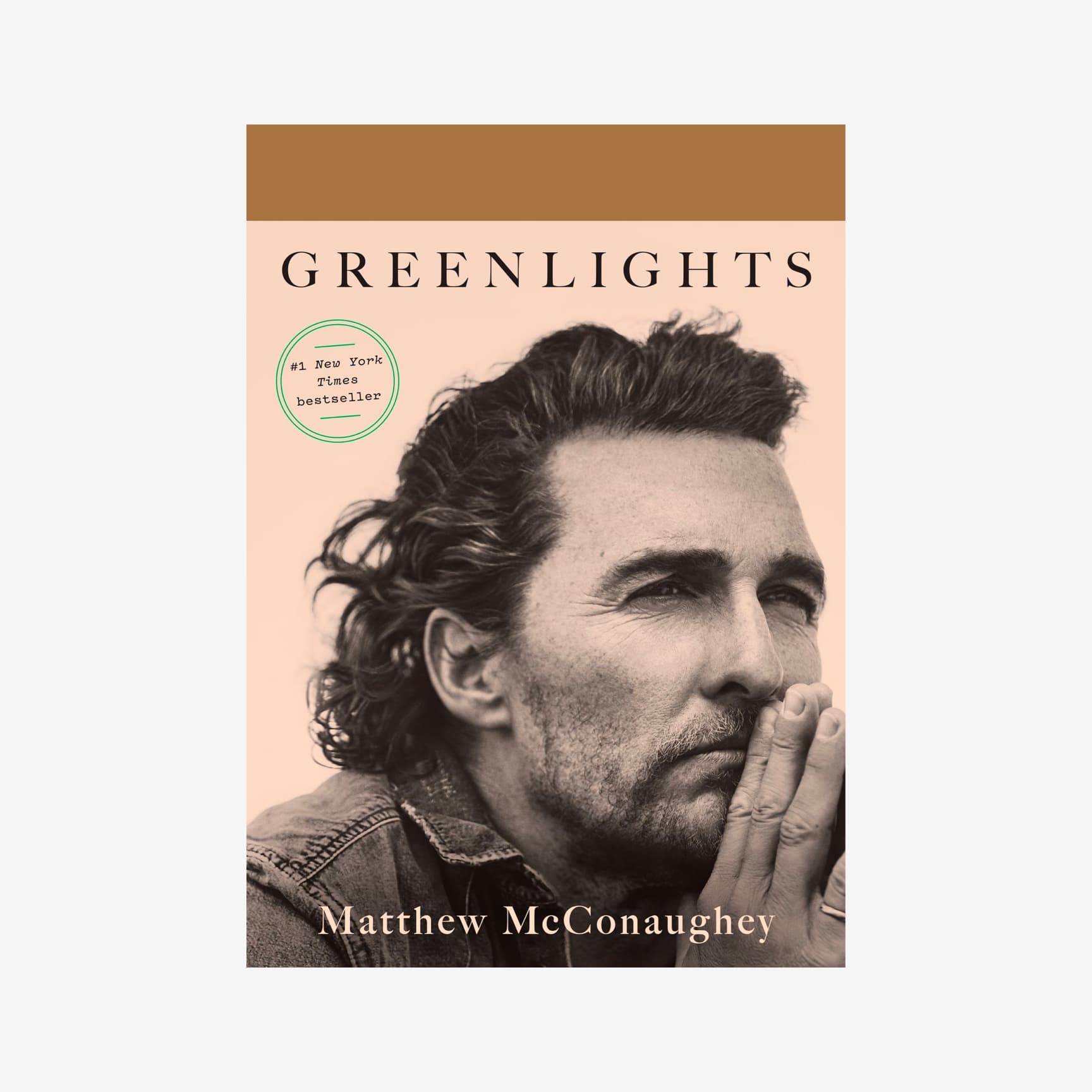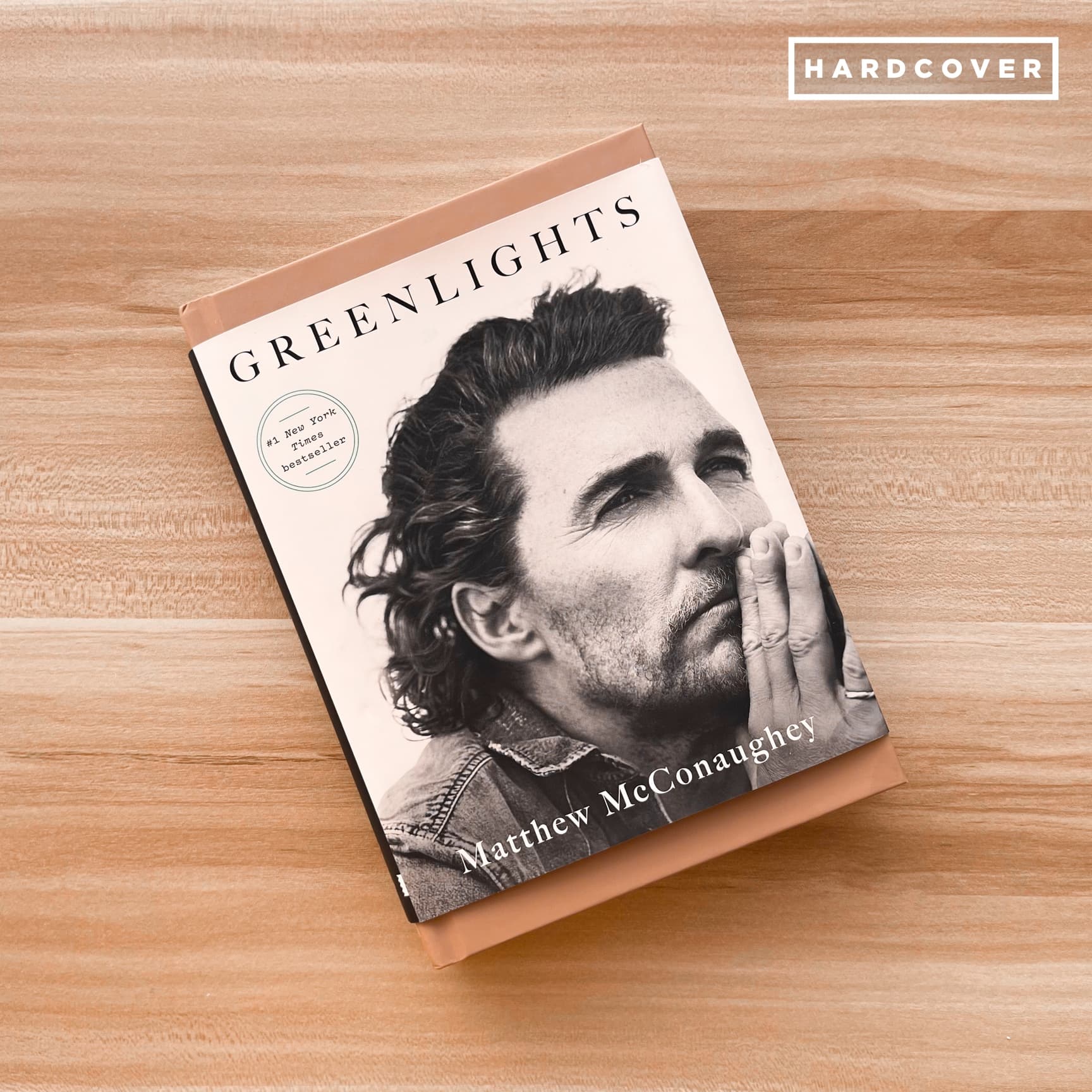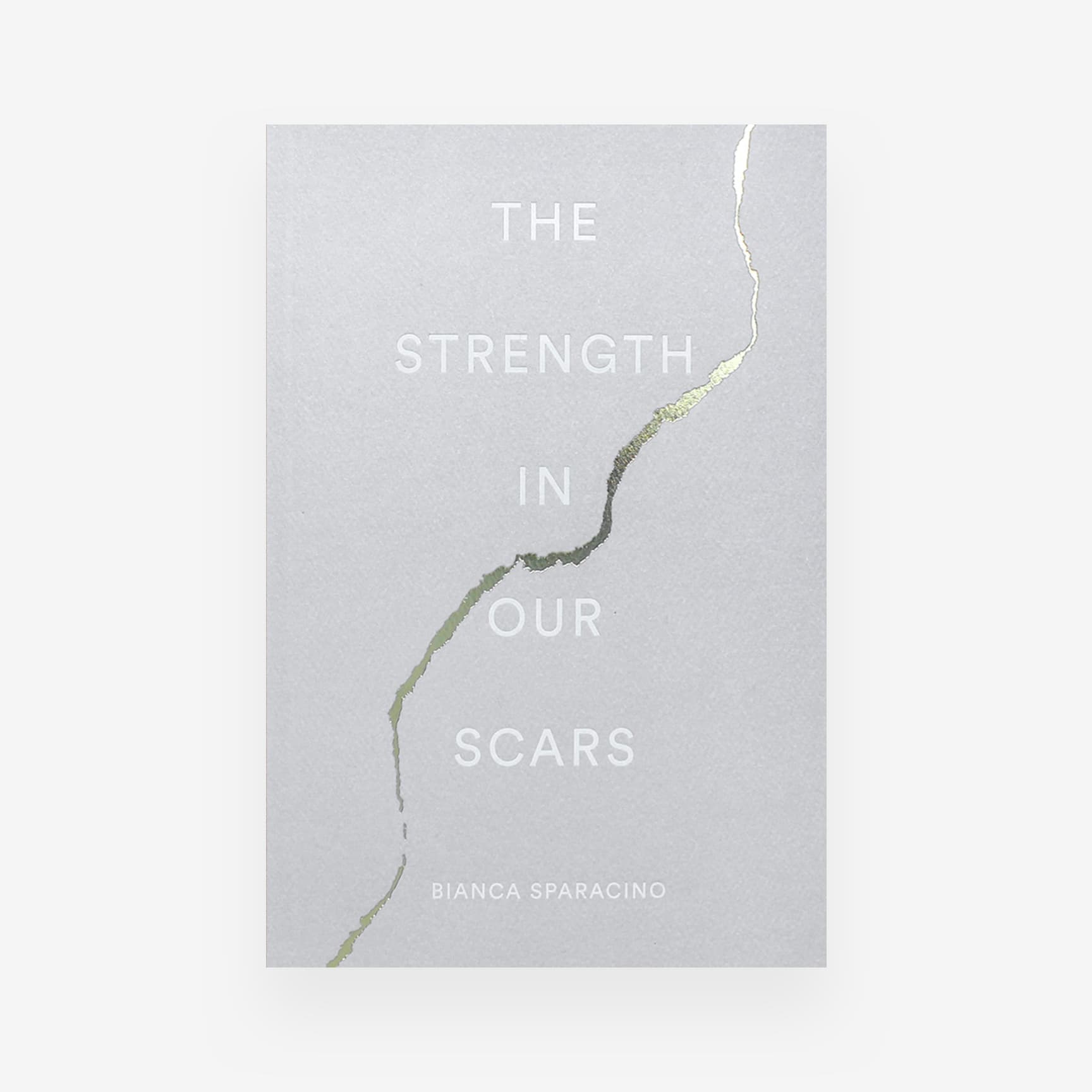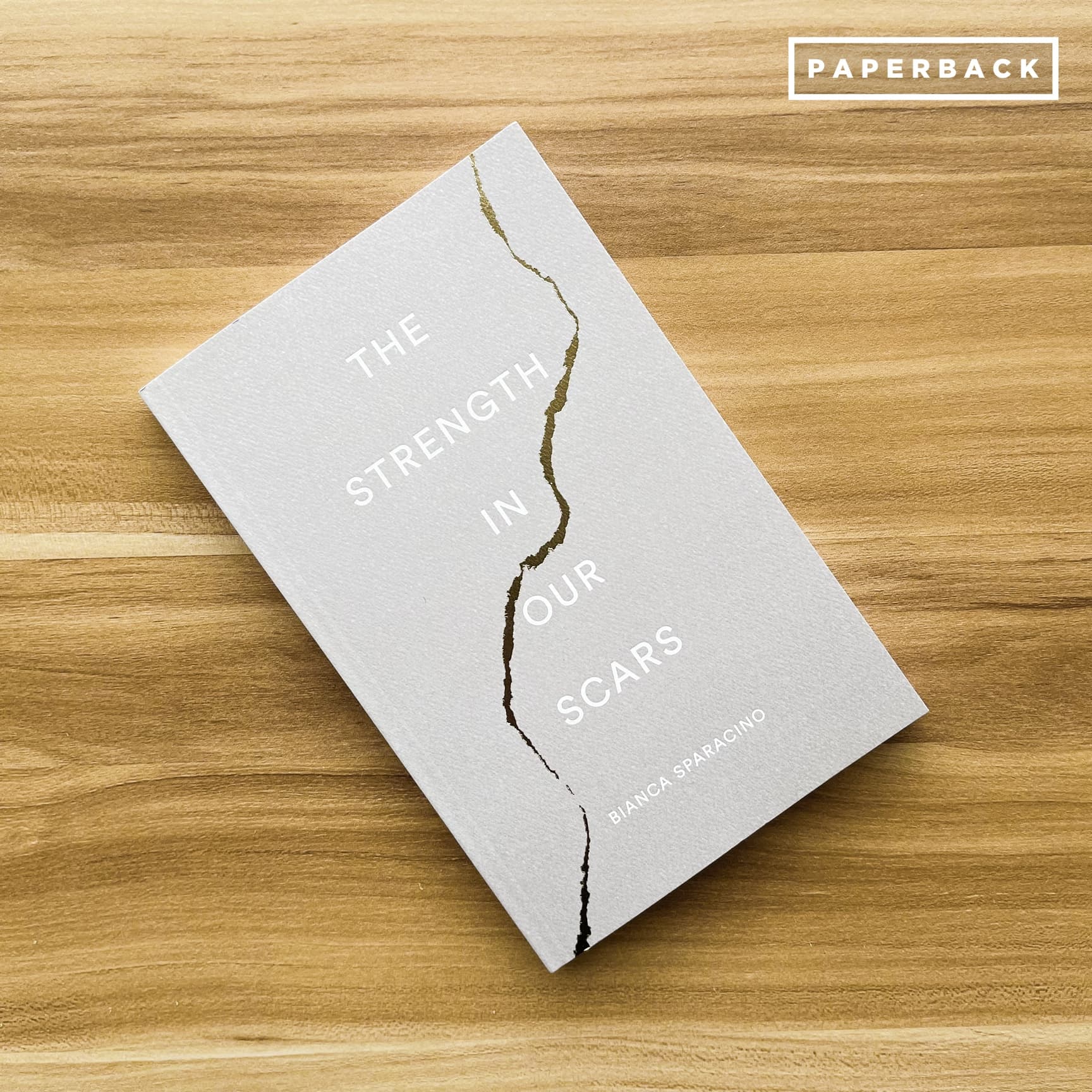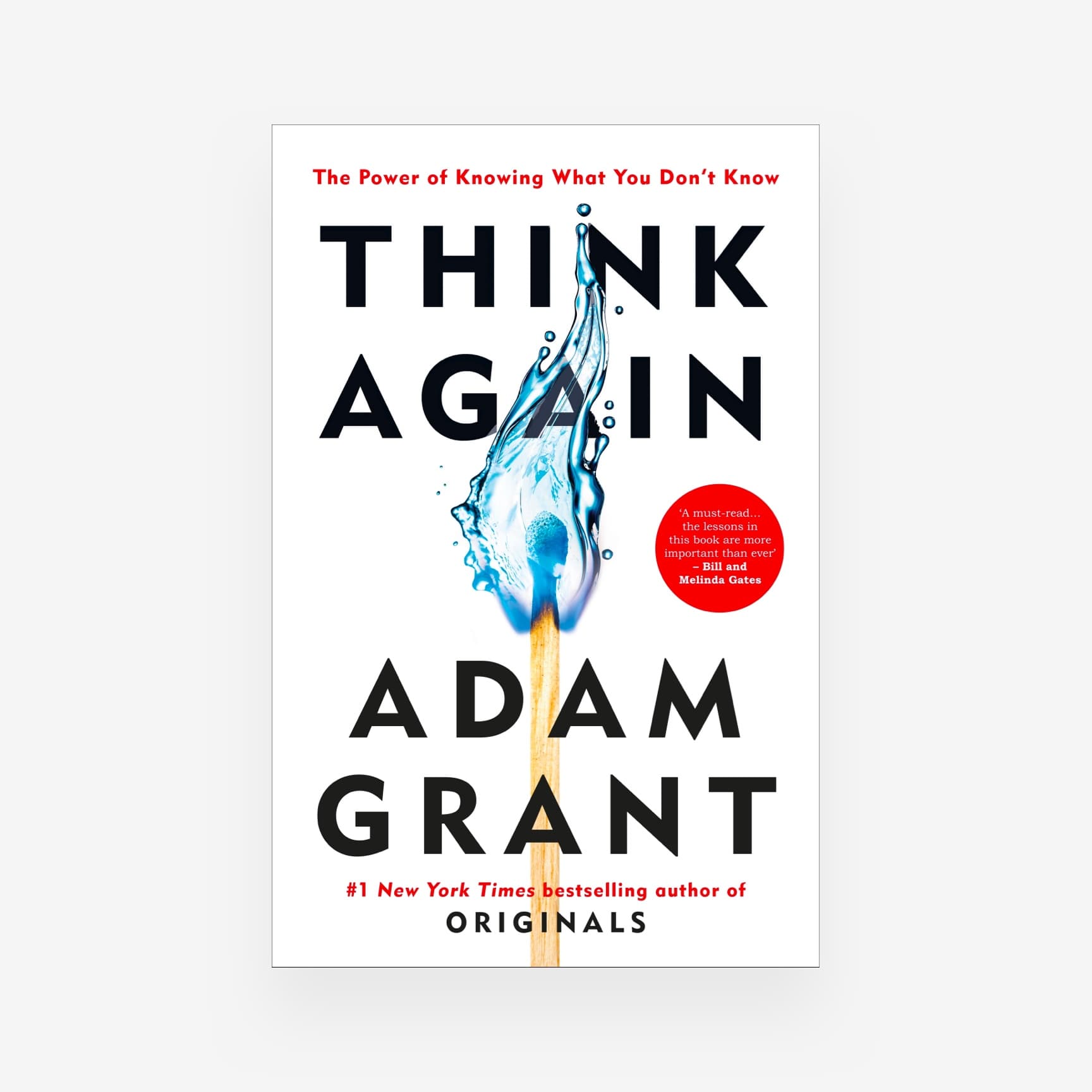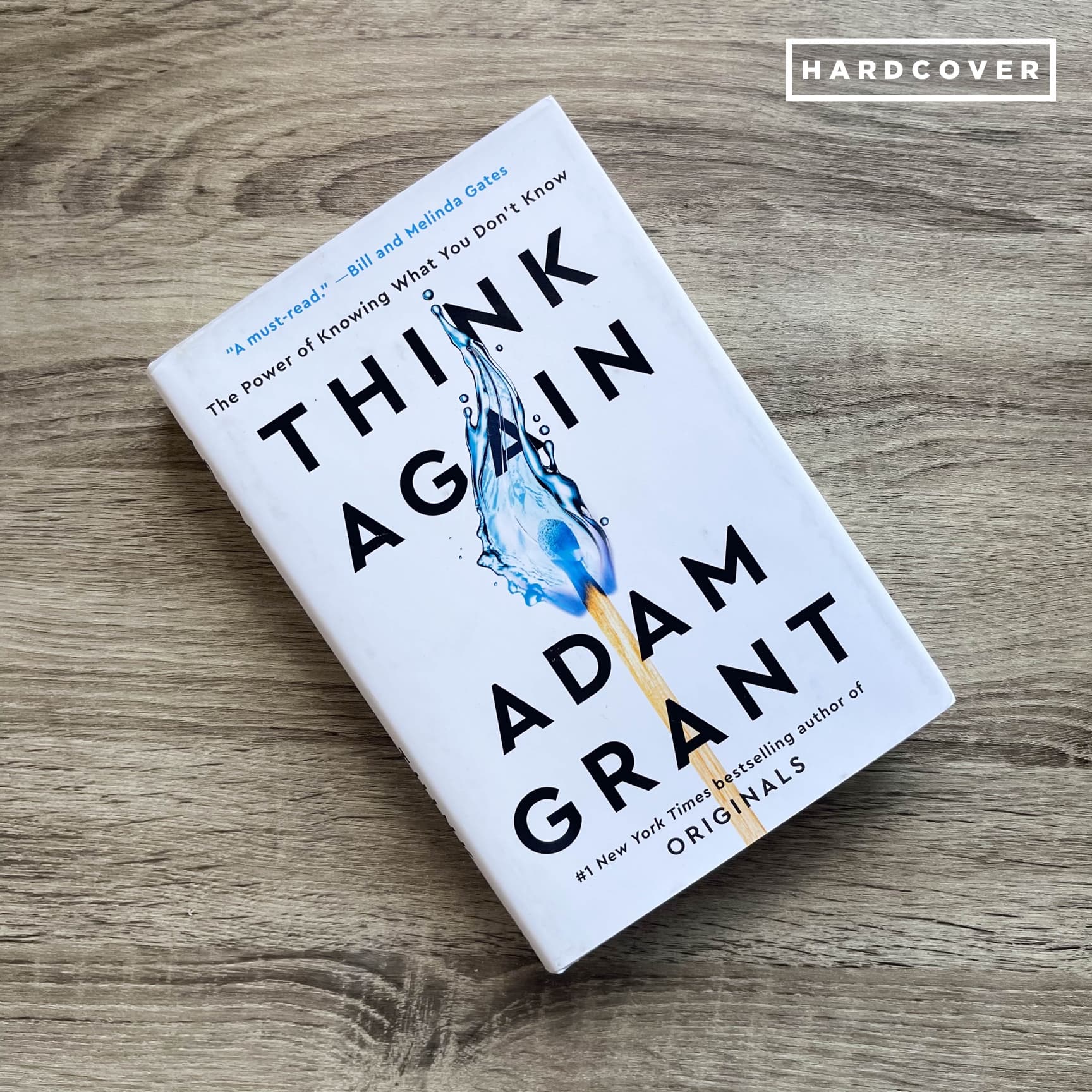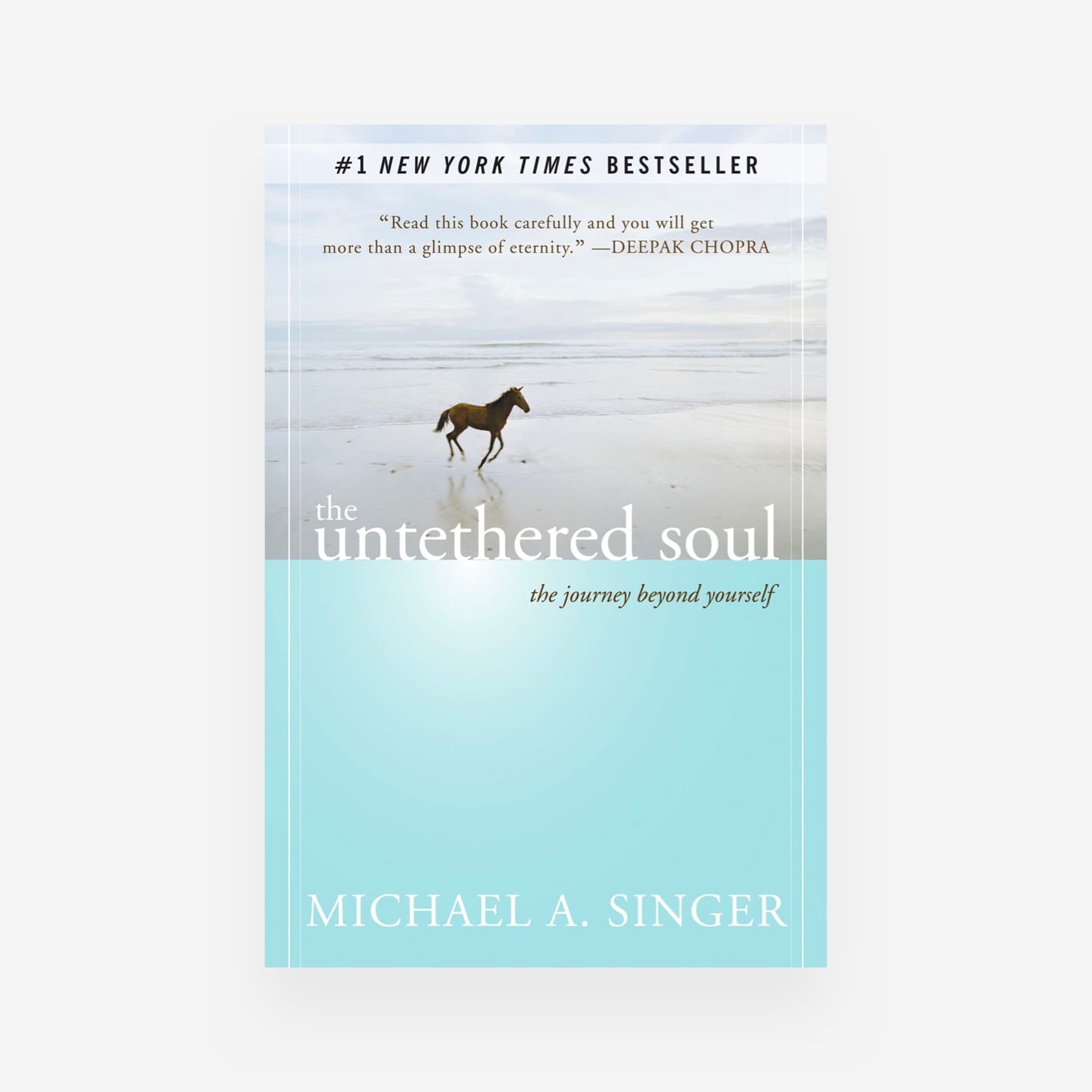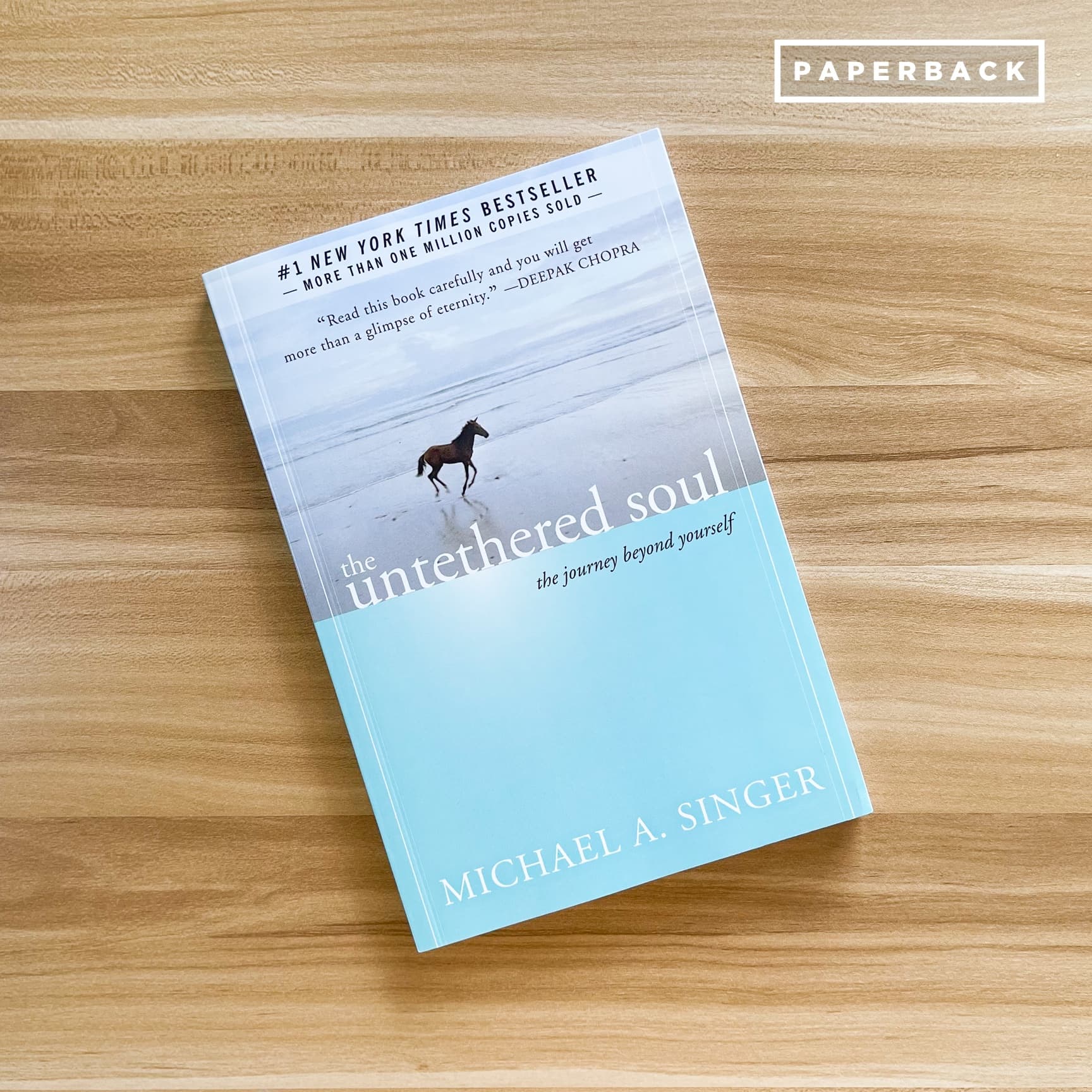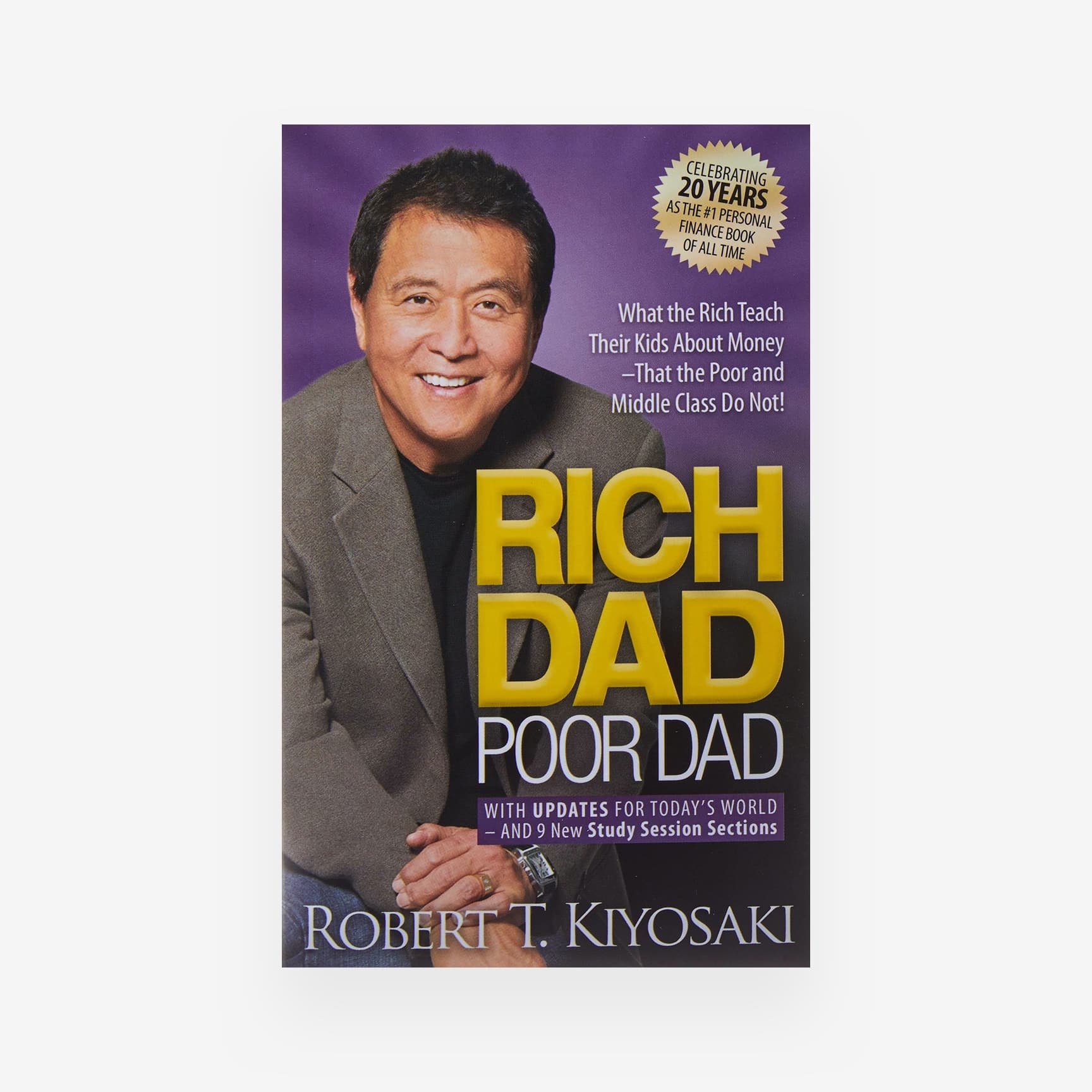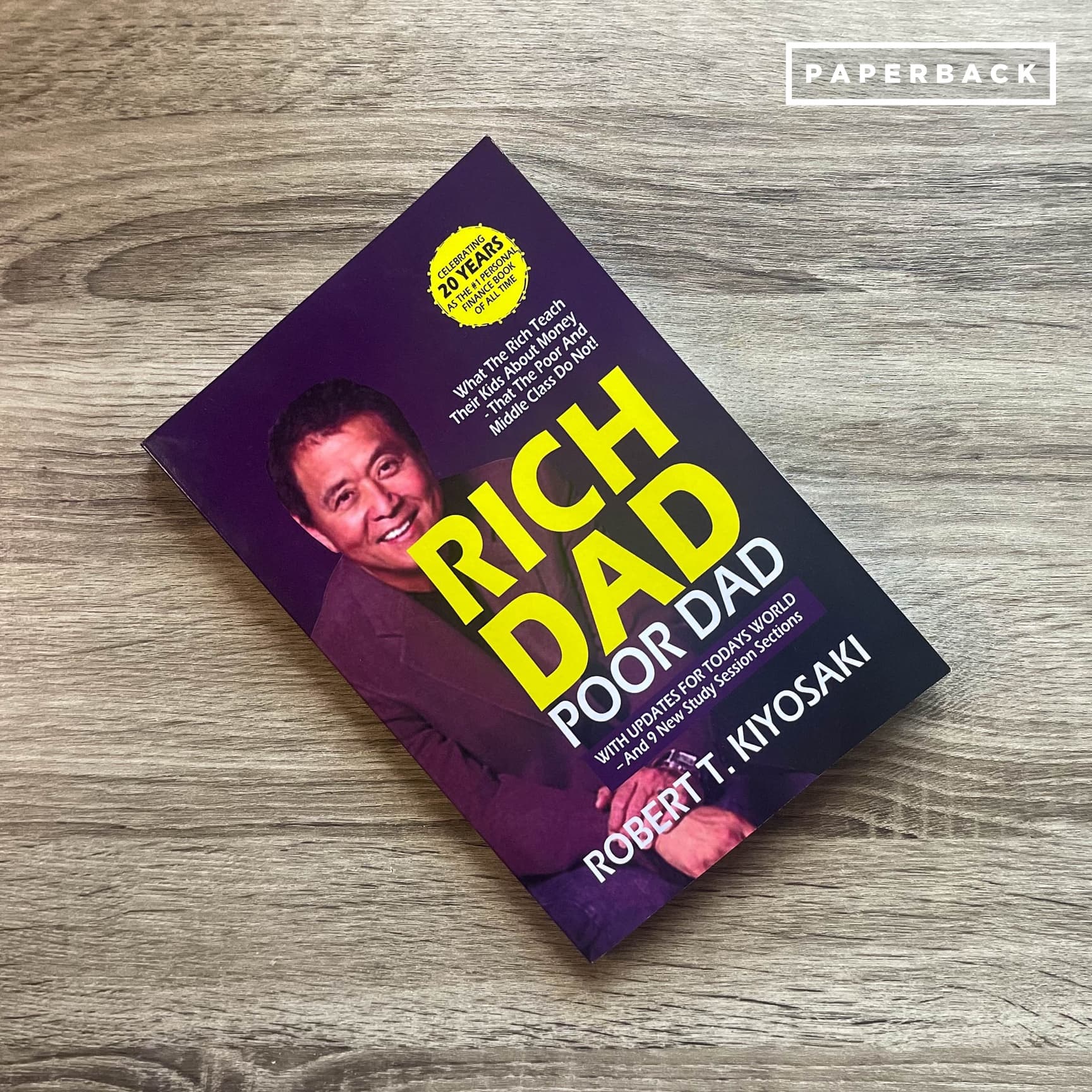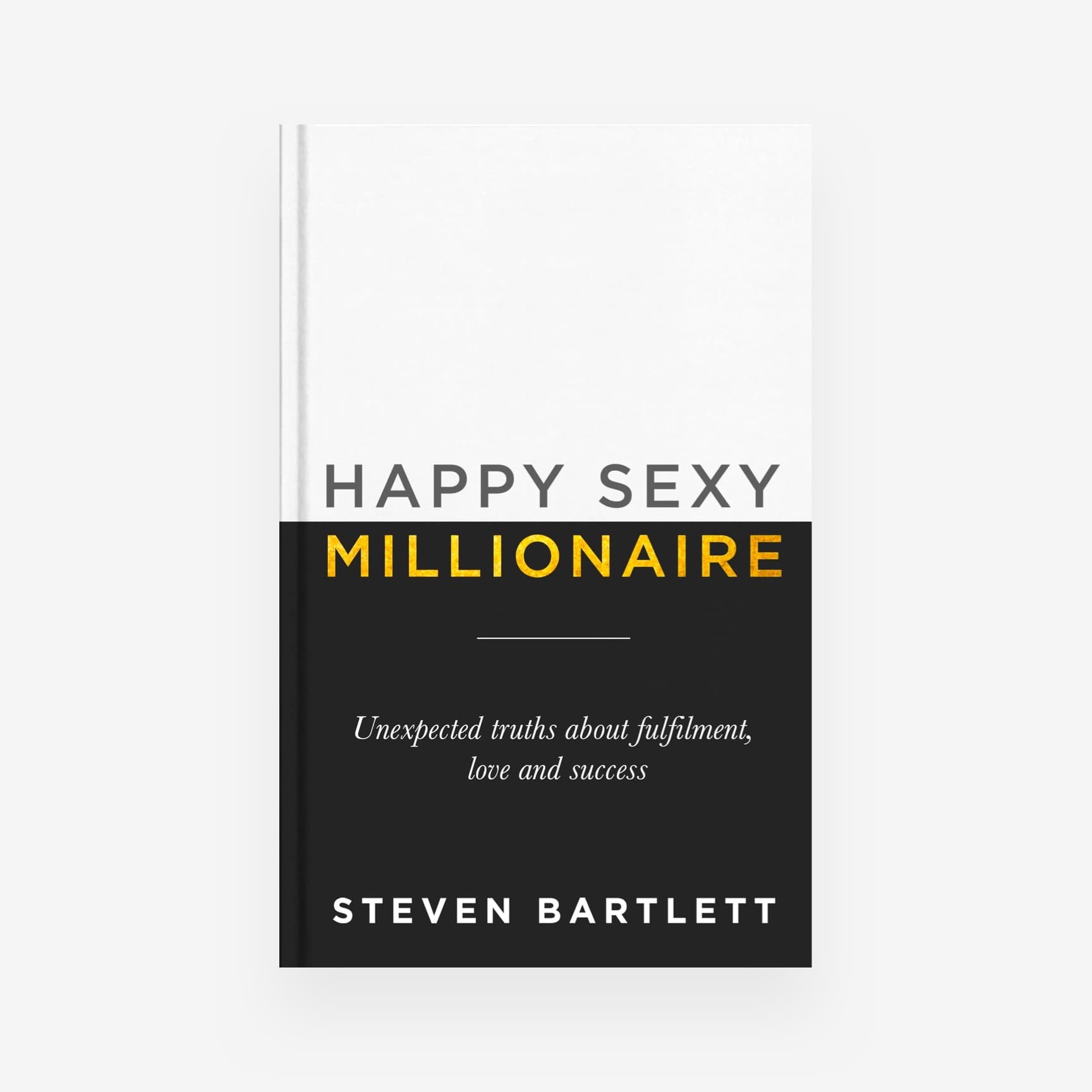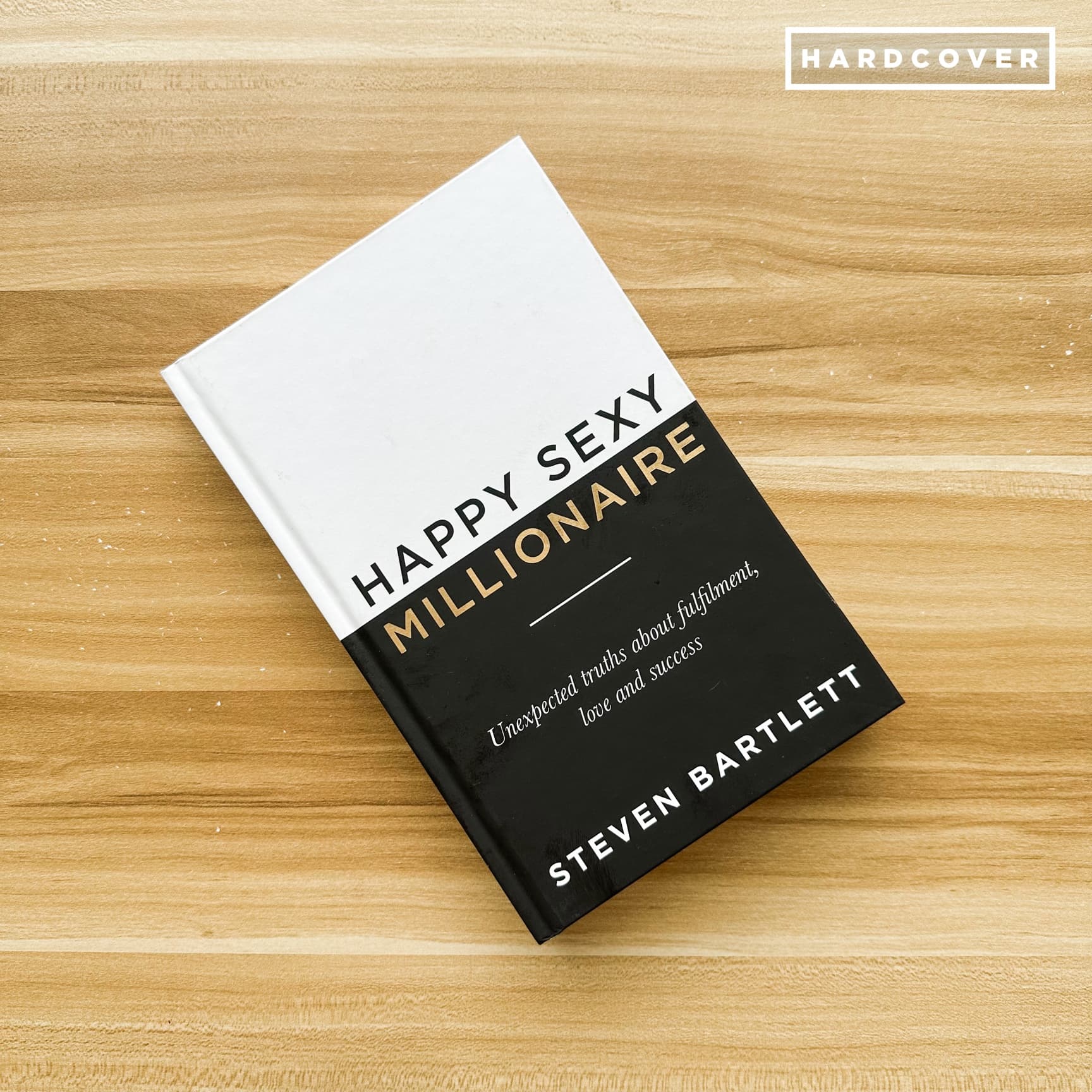People have this notion that everything should be done the hard way, especially when you are launching an online business. Figuring how to begin your eCommerce store seems complicated particularly for first-time entrepreneurs.
We tend to concentrate on the beautification of our website than creating strategies to make a sale.
As you venture this path, you'll realize that this is challenging yet it pushes you to think out of the box. Begin launching your eCommerce store then create logo designs after your store is running.
This is a simple step-by-step guide to launch a Shopify store. There are dozens of great tips to make certain your business earns more than you realized. Start your countdown and this might be the best 30 minutes of your career. Let's start!

1. Determine Your Business Name
A business name is necessary, but avoid spending too much time deciding. Think of adjectives or terms that best describes what you are providing + the type of products or services you offer. Like for example, Book Attic, Utopia Jewelry, or She Bakes.
Don't forget to add 'shop' or 'store' because you need to find a domain name, too. Besides, the more words you add-in, the easier it is to get one.
2. Create An Account in Shopify
Unlike before, you have to hire someone to manually put up a store online. This was time-consuming and expensive. Also, there's always this uncertain result that it may be an ineffective and slow website.
Fortunately, the wonders of Shopify works minus the complicated process. In just a few clicks, it's now easier to create an eCommerce store. Visit the website of Shopify and you may opt-in to their free trial to start creating one.
3. Adjust Your Settings
For your store to work according to your preference, you may tweak a bit from the settings. This can be found in the bottom left corner of your Shopify account. Afterward, you can change the store details to your heart's content.
These are other things you might also want to set up and add to your store:
- Shopify Payments
- Checkout
- Generate Terms of Service, Refund, and Shipping Delivery.
- Sales Tax
- Sales Channels (Ex: Instagram, Facebook Store, etc.)
4. Add Content and Products
Before setting up the products or services you provide, make sure you have prepared their names and descriptions. Then, choose photos that are pleasing, neat, and attractive to your audience's eyes. Also, you can put other details like categories, tags, and many more.
In addition to these, publish content that highlights your business and helps increase brand awareness. It could be a writing niche that belongs to the type of your products and services. Since this is online, your customers can't hold nor touch it. So stepping up your game in photography is a great help and your best option.
5. Create Your Website's Layout
Creating an engaging eCommerce store lies in your design. The way you present your store is an integral part of building trust and relationships with customers. Fortunately, Shopify has an automatic default theme that already looks great! If unless you want to do some changes, you are free to customize it.
The Customization of your site enhances your brand's uniqueness, too! Although, this isn't something you should focus on especially if you just started launching your website. Make certain that you focus on what's important as of the moment.
BONUS: Aside from the abovementioned to-do lists, here are other details that might add to the sense of the effectiveness of your site:
- Creation the Navigation/Main Menu
- Upload A-Main Banner
- Edit Featured Products
- Set Up Your Footer
Of course, if you put your whole heart, hard work, and grit, the possibilities for your business are endless. Always remind yourself why you are determined to this path. Return to where you started if you found yourself lost in the process. No matter where this eCommerce adventure you might get into, guaranteed that you'll flourish as a person, too.