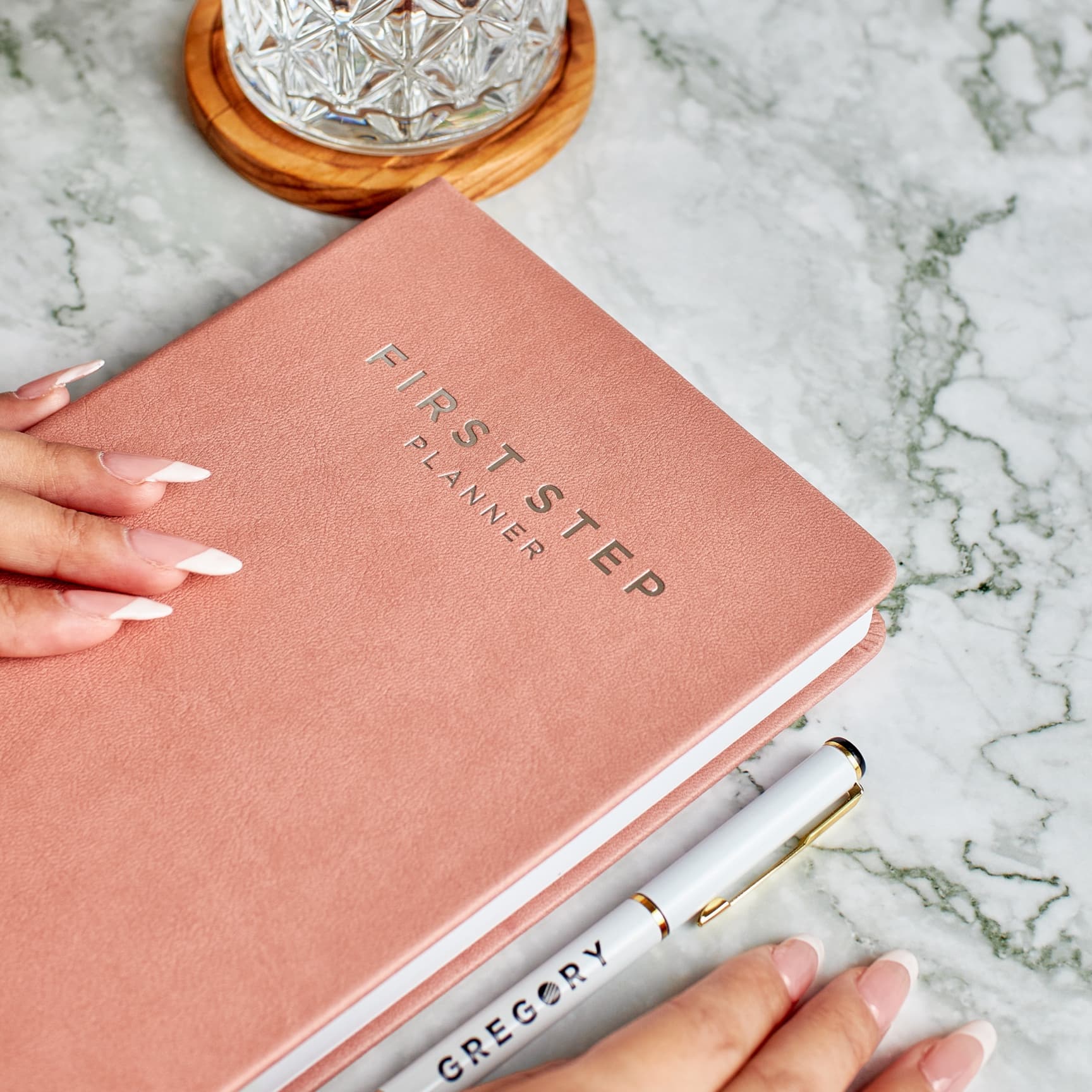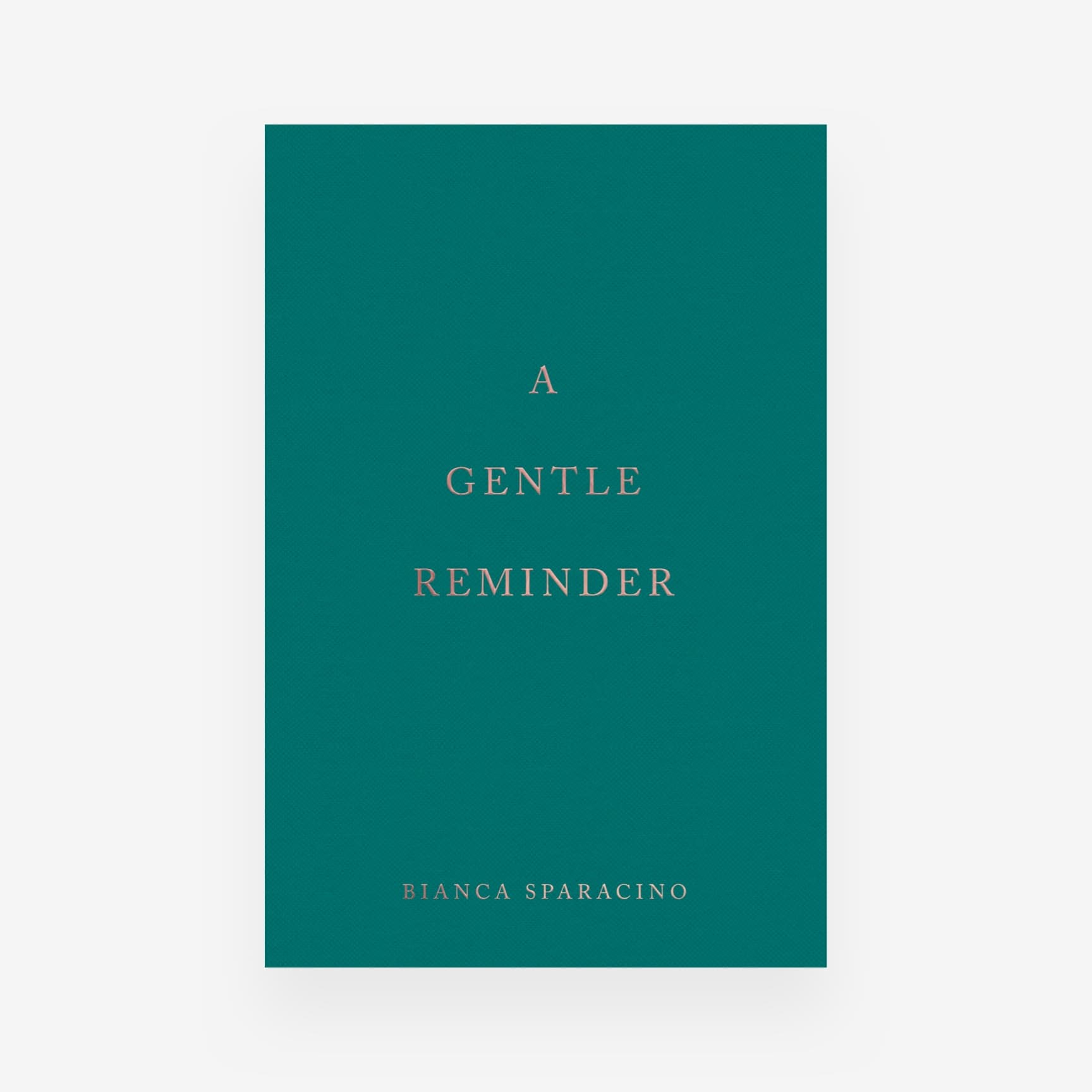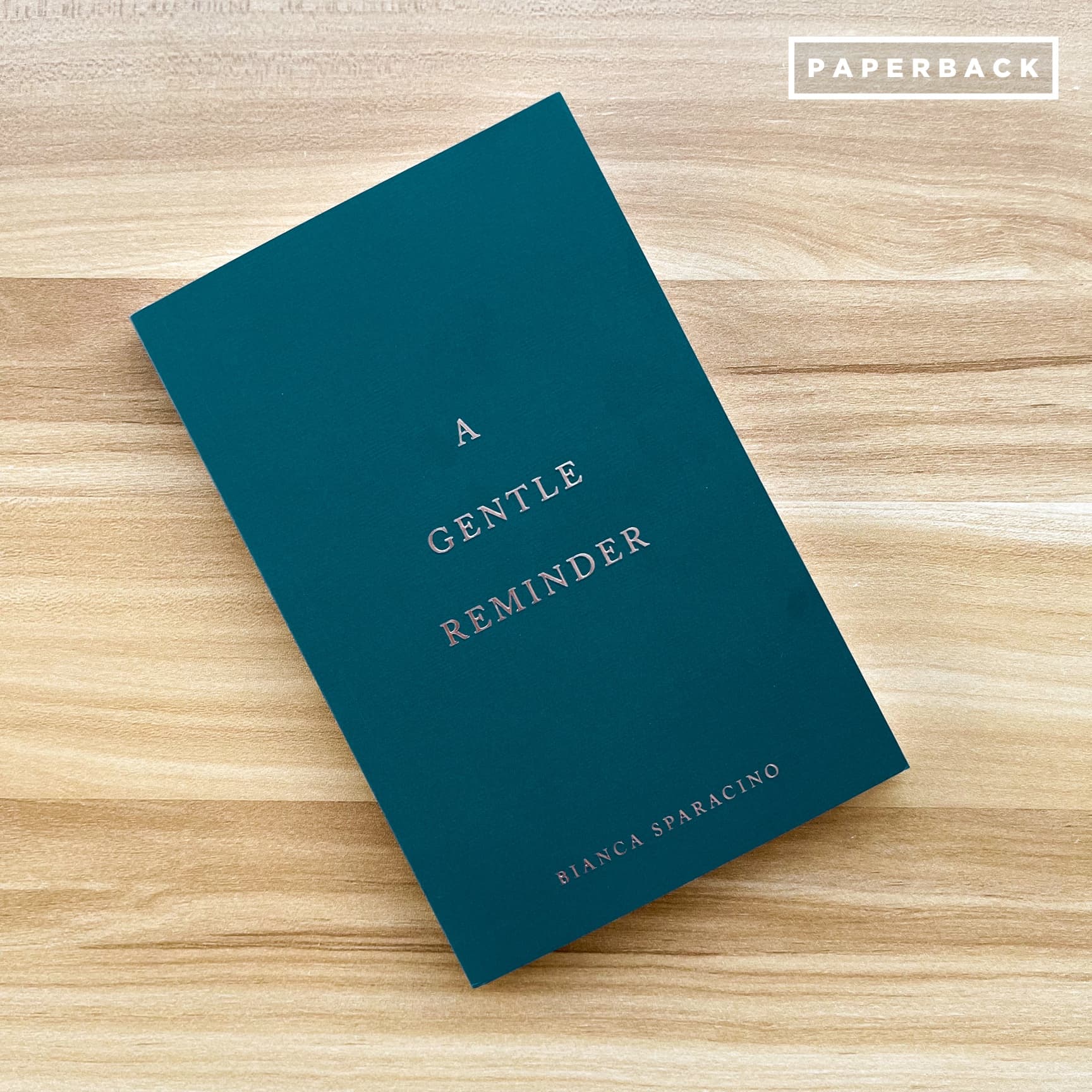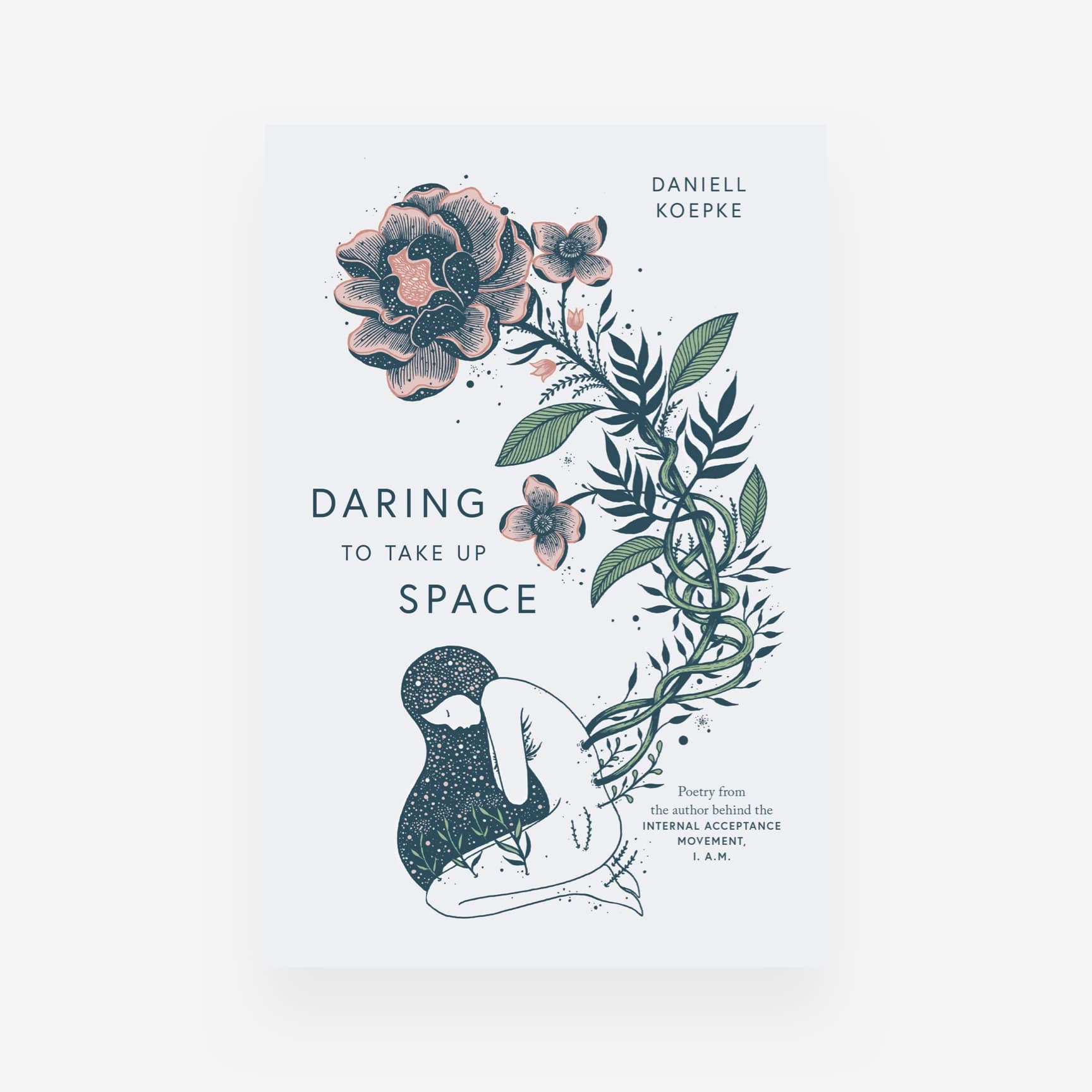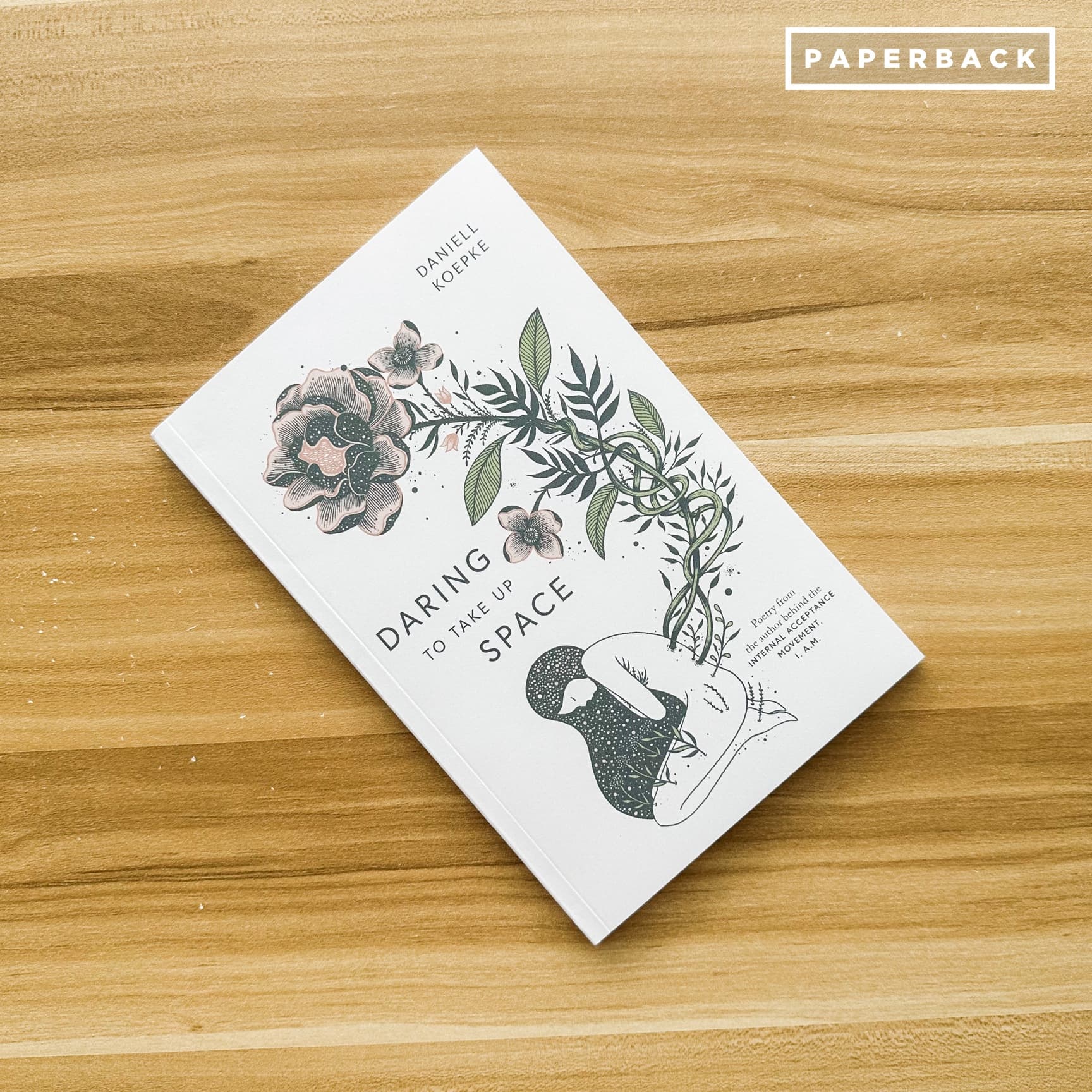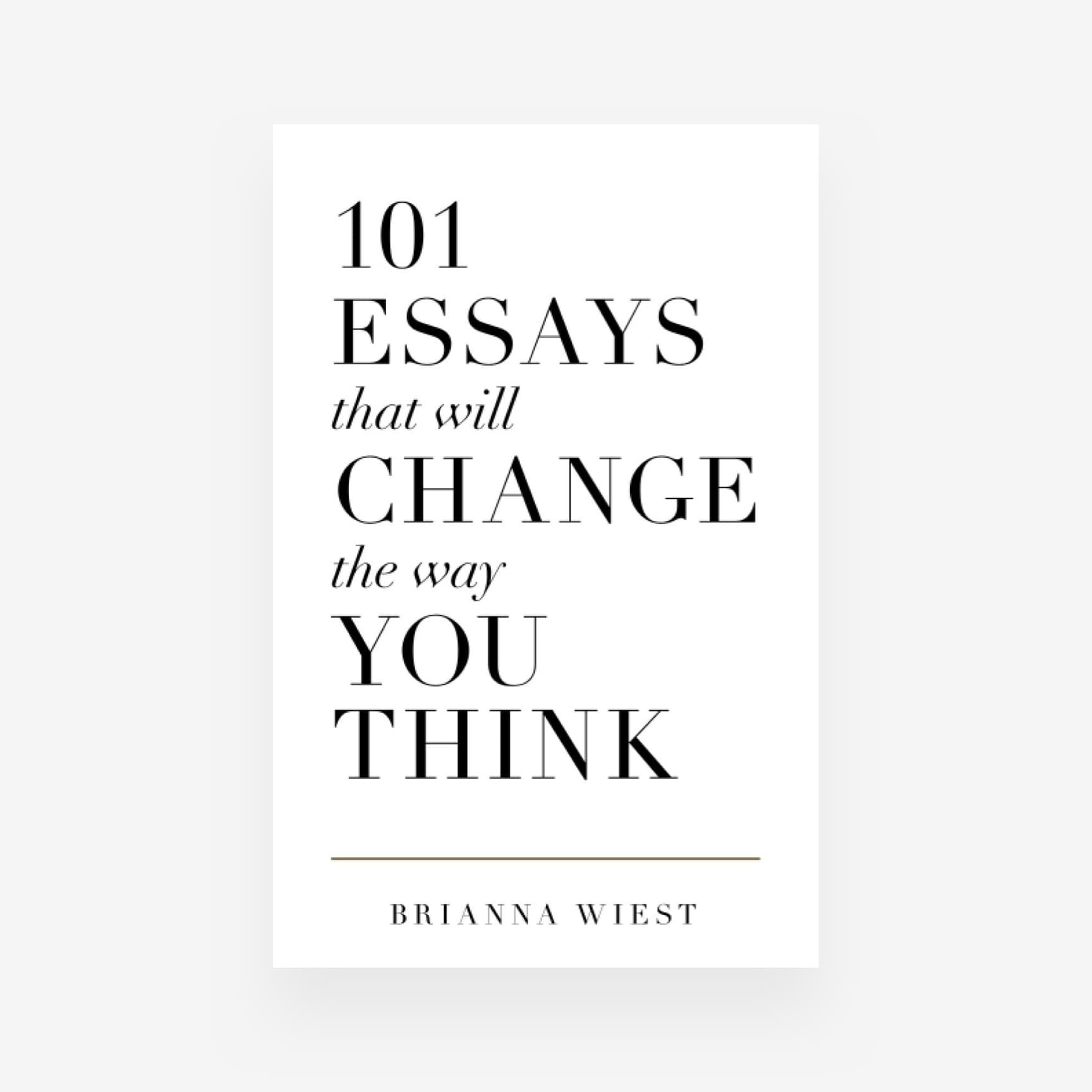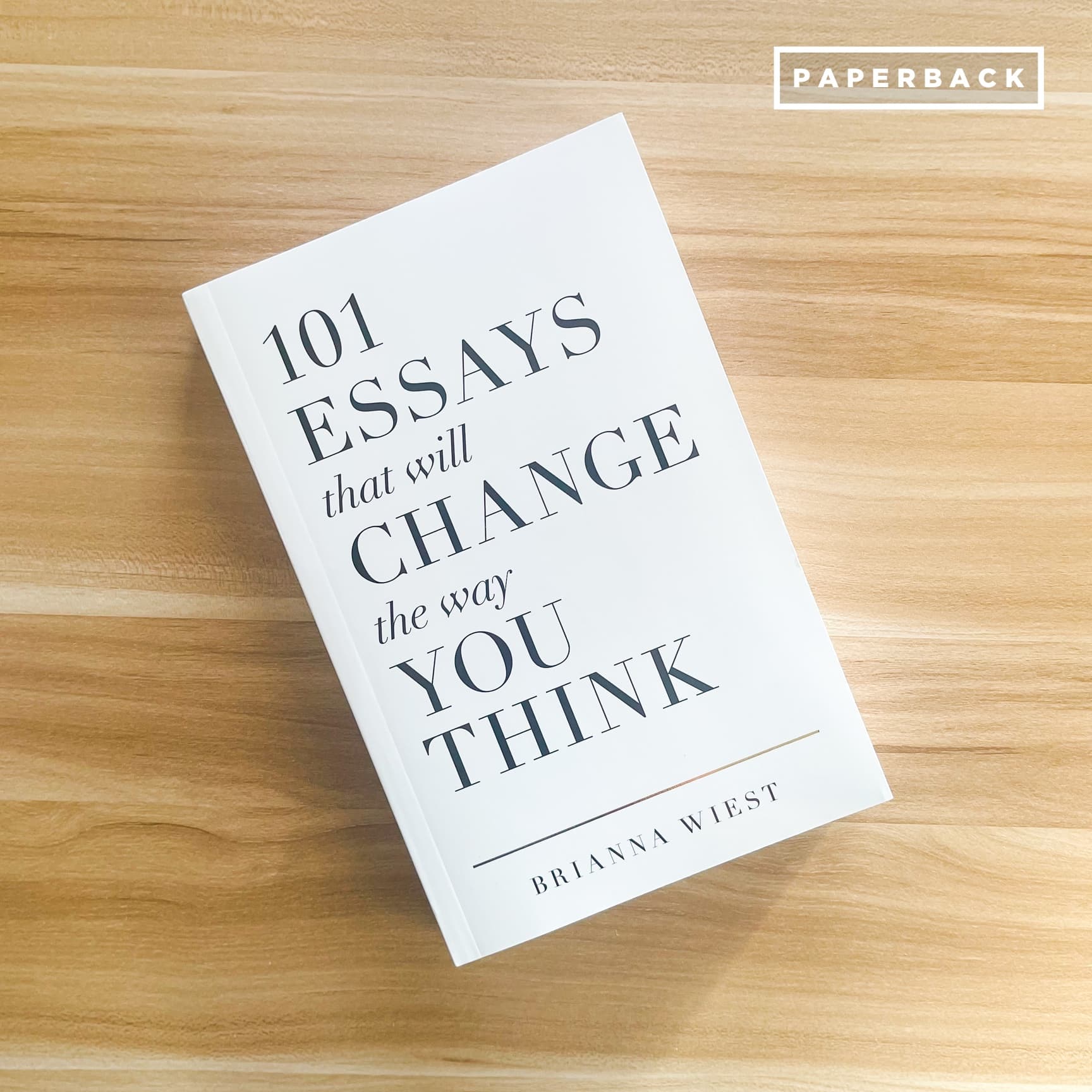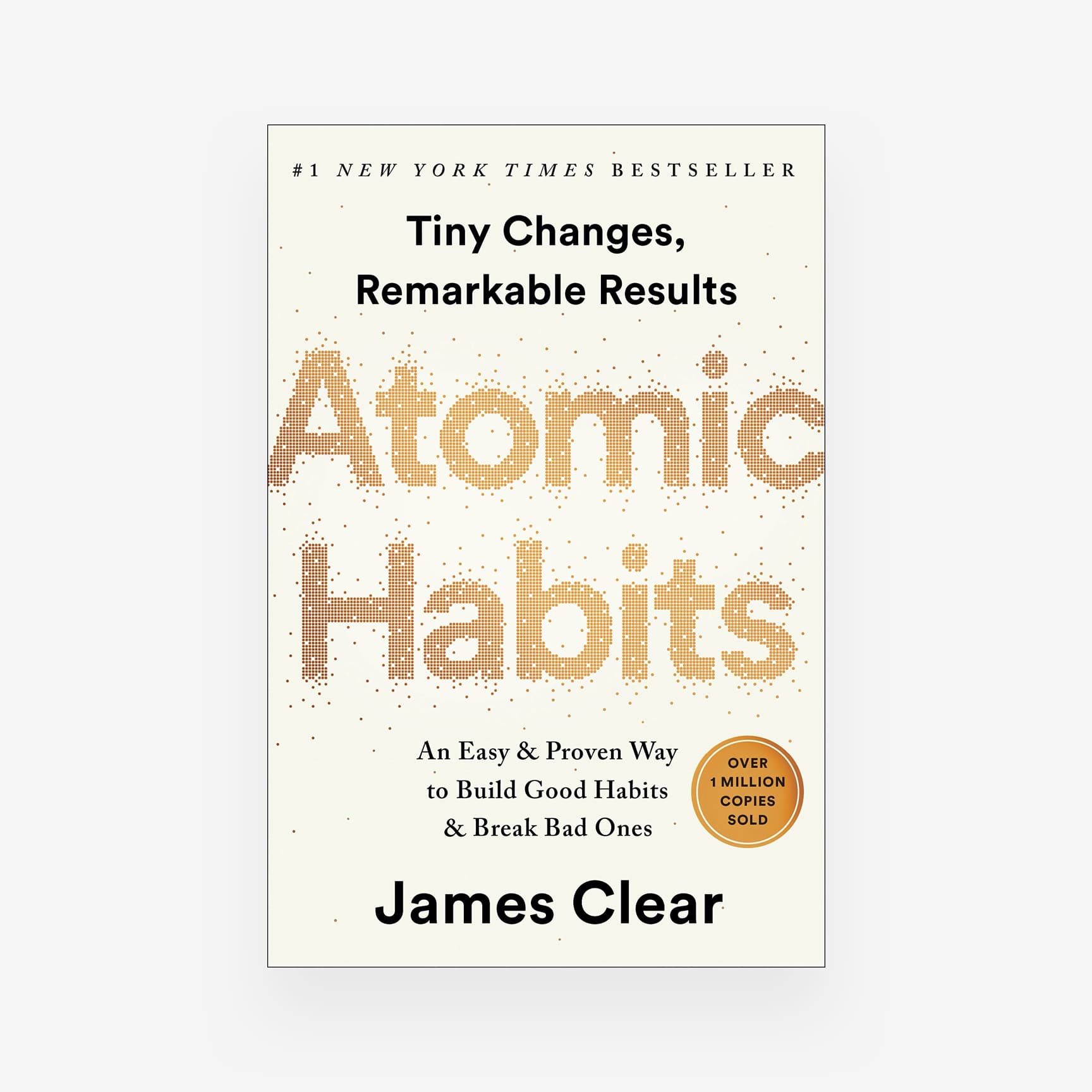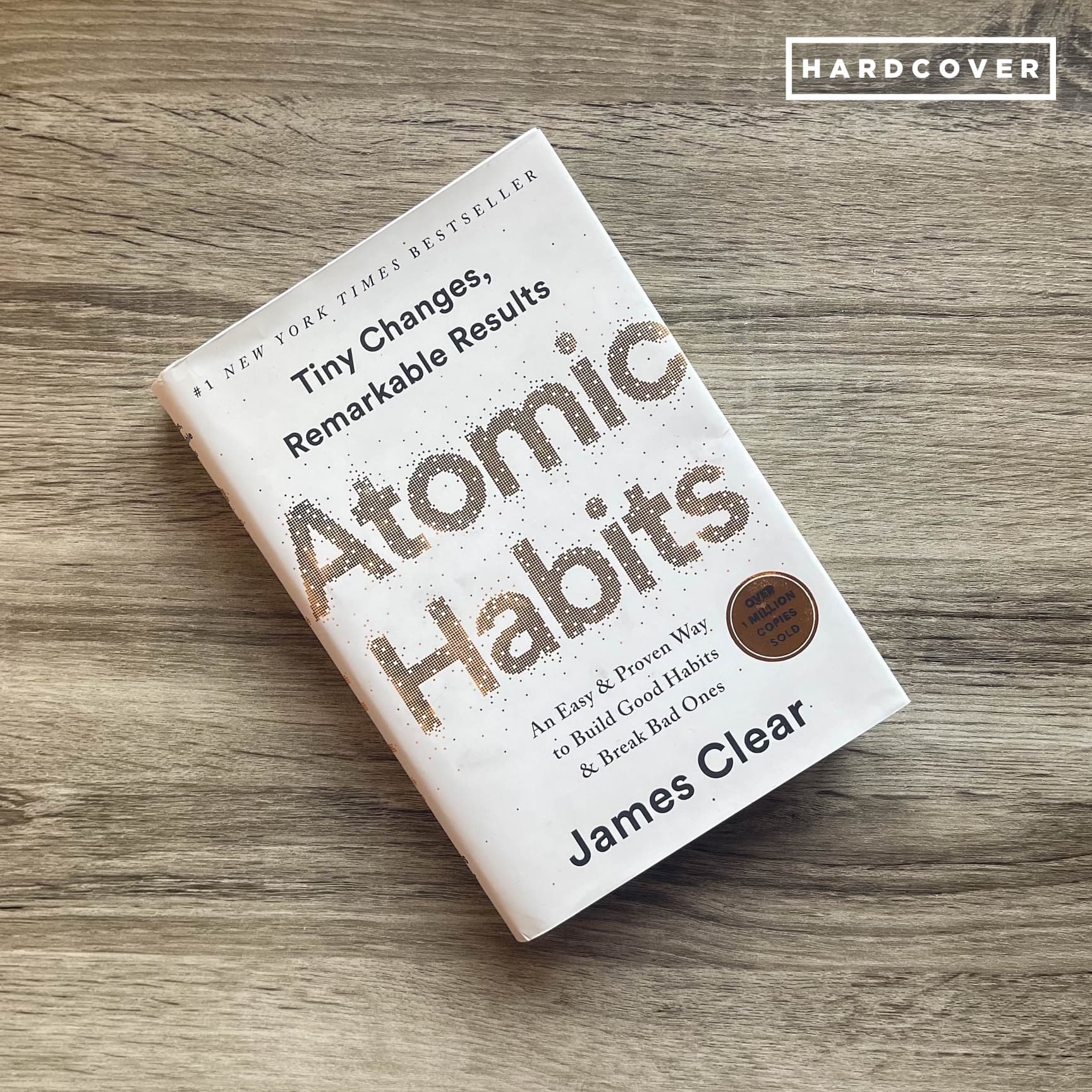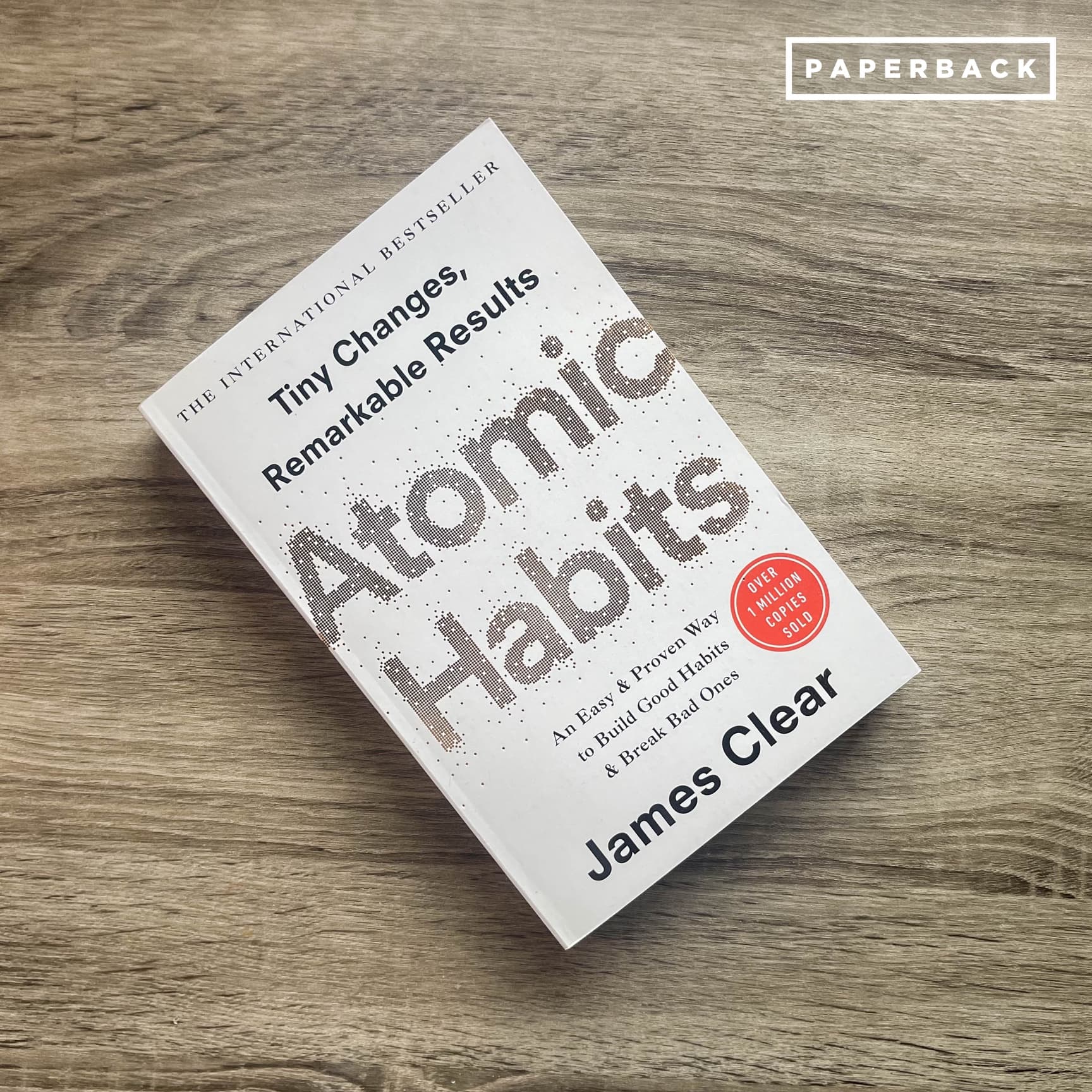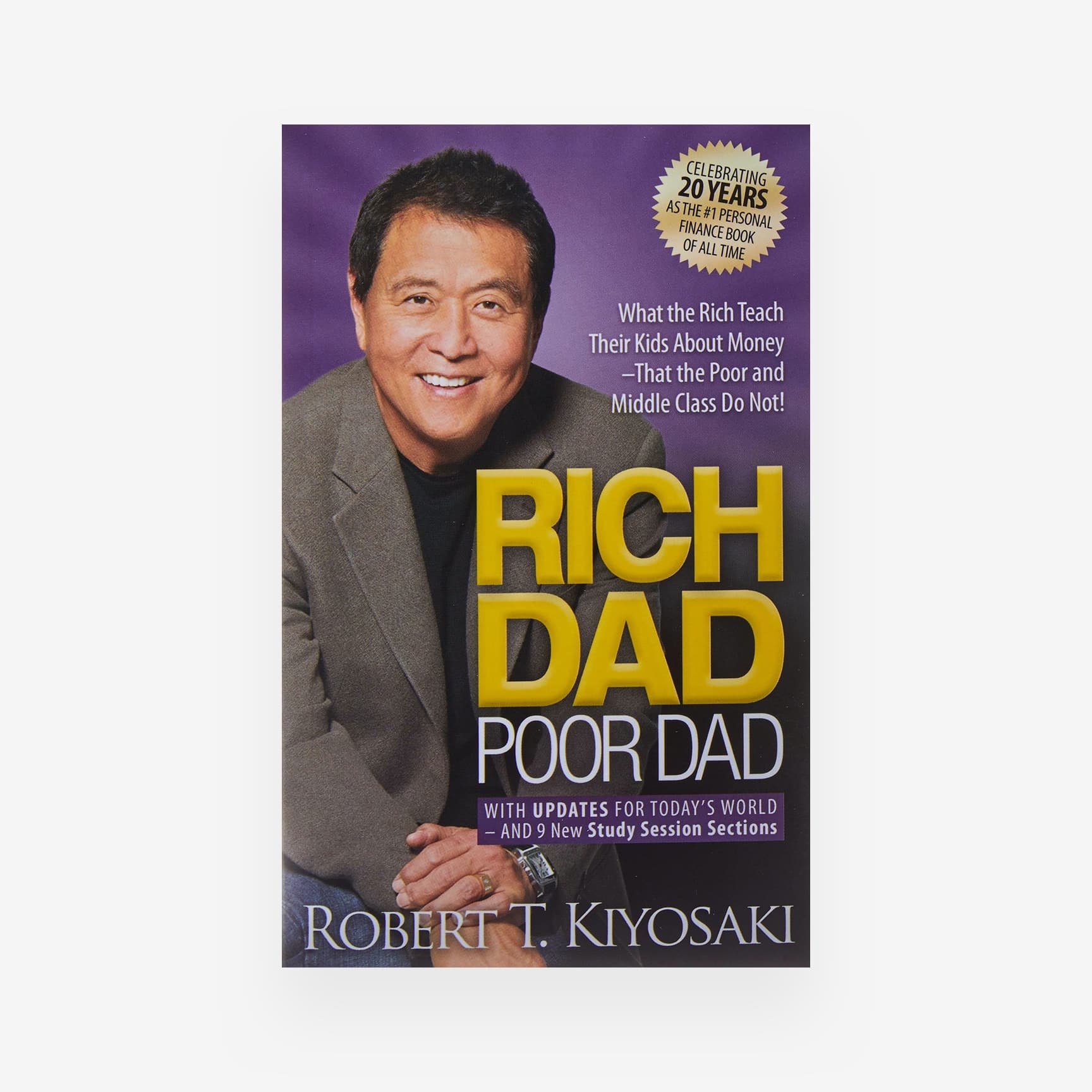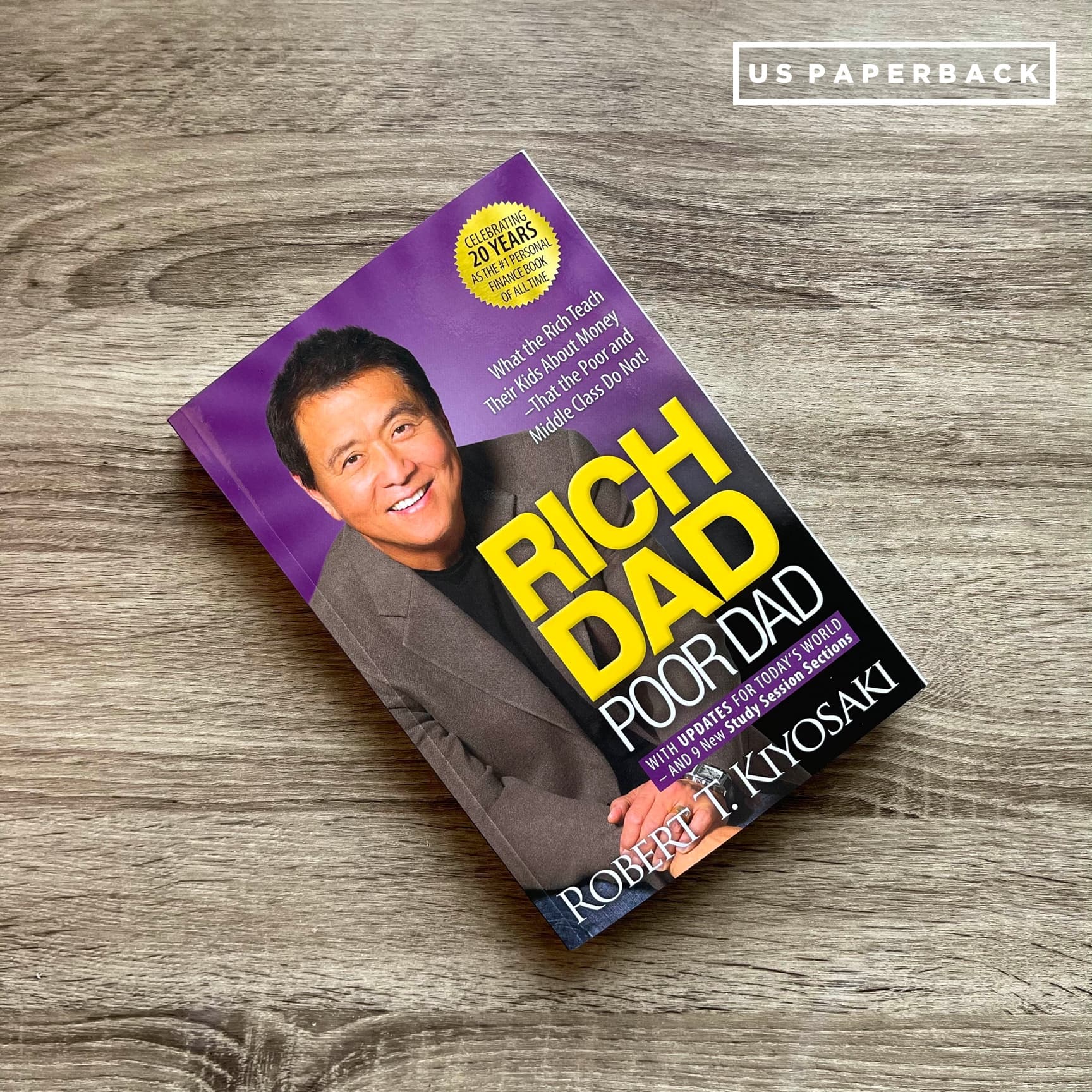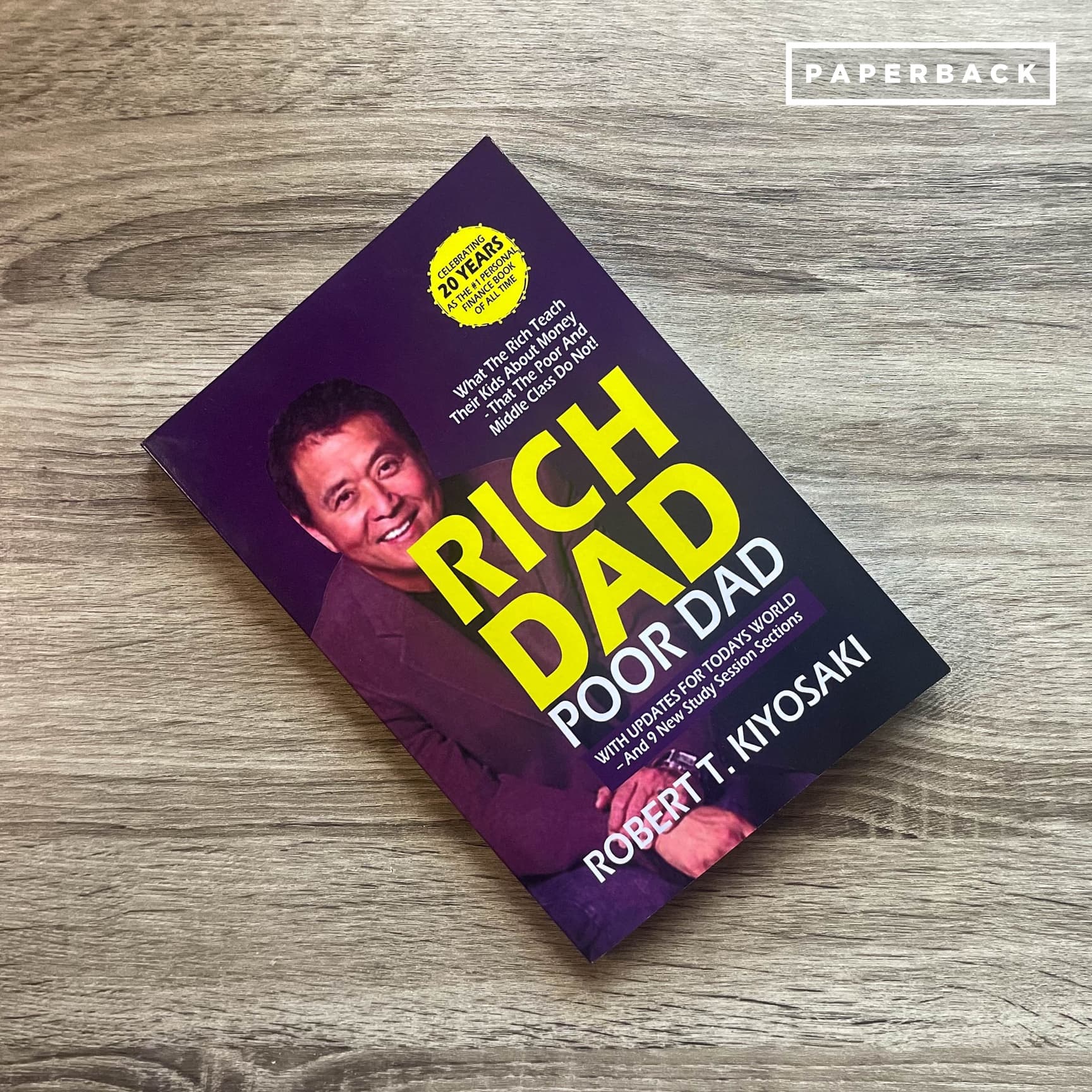In this whirlwind of life, where time seems to slip through our fingers like sand, staying organized is like a beacon guiding us through the chaos. Daily planner apps aren't just tools; they're like personal navigators, charting a course through our busy days. They help us keep track of our dreams, our to-dos, and even our quiet moments.
Let's dive into the world of these digital helpers and discover seven of the best daily planner apps. Each one has its own unique charm, its own special way of helping us find balance and purpose in our hectic lives.

Photo from the wires
1. Todoist
Todoist is known for its clean, intuitive interface that makes it easy to use, even for beginners. It offers powerful features like task prioritization, recurring tasks, and collaboration tools, making it suitable for both personal and professional use. The app allows you to organize tasks into projects and subprojects, set deadlines, and track progress with ease. Its ability to integrate with other tools like Google Calendar and Slack enhances its utility.
Cons:
The free version of Todoist has some limitations that may hinder advanced users, such as a cap on the number of active projects and the absence of advanced filters. Users seeking more robust features might need to upgrade to the premium version.
2. Trello
Trello stands out for its Kanban-style boards, which are ideal for visually managing tasks and projects. This app is perfect for users who prefer to see their tasks laid out in a card format, allowing for easy movement between different stages of completion. Trello is highly versatile and can be customized with various power-ups and integrations, making it a great choice for both teams and individuals.
Cons:
While Trello is great for visual organization, it might not be the best fit for those who prefer traditional list-based or calendar-based task management. Users who need a more structured planner with detailed task scheduling might find Trello's approach too freeform.
3. Microsoft To Do
As part of the Microsoft ecosystem, Microsoft To Do integrates seamlessly with other Microsoft products like Outlook, Teams, and OneNote. It offers intelligent features like task suggestions based on your habits and the ability to create tasks using natural language. This makes it easier to manage tasks within a familiar environment, especially for those who are already using Microsoft Office tools.
Cons:
Some users may find Microsoft To Do's interface less visually appealing compared to other planner apps, which may affect the overall user experience. Additionally, while it offers good functionality, it might lack some of the more advanced features found in other dedicated task management apps.
4. Google Calendar
Google Calendar is a tried-and-true tool known for its reliability and seamless integration with Google Workspace. It offers various views, including week, month, and agenda, allowing users to choose how they want to see their schedules. The ability to share calendars and set up events with reminders makes it a practical choice for scheduling and time management.
Cons:
Although Google Calendar excels at scheduling, it may not offer the advanced task management features found in other apps, such as task prioritization, project management, or detailed to-do lists. Users looking for a more comprehensive planner might need to supplement it with additional tools.
5. MyScript Smart Note
MyScript Smart Note is a unique app that allows users to write notes by hand and then converts them into digital text. This feature is perfect for those who prefer an analog experience but want the convenience of digital storage and organization. The app is ideal for taking notes, jotting down ideas, or sketching diagrams.
Cons:
The accuracy of the handwriting recognition can vary depending on the user's handwriting style and the device being used. Users with particularly messy handwriting or those using older devices may experience less accurate conversions, which could affect the app's overall usability.
6. TickTick
TickTick is a comprehensive planner app that offers a wide range of features, including natural language processing for creating tasks, task dependencies, time tracking, and a built-in Pomodoro timer for focused work sessions. Its flexibility and feature set make it a strong contender for those who need an all-in-one solution for task and time management.
Cons:
The free version of TickTick has limitations, such as a cap on the number of tasks and subtasks you can create. Advanced features like calendar views, custom filters, and habit tracking may also be restricted unless you upgrade to the premium version.
7. HabitBull
HabitBull is specifically designed for habit tracking and goal setting. It allows users to create and monitor habits, track progress through visual charts, and set customizable reminders. The app is excellent for those who want to build and maintain positive habits over time, with features like streaks and progress tracking that help keep users motivated.
Cons:
While HabitBull is outstanding for habit formation, it may not be as comprehensive for general task management. Users who need a more traditional planner for managing daily tasks and projects might find HabitBull's functionality too focused on habit tracking.
Tailoring Your Productivity
Imagine your life as a garden, and your tasks as seeds waiting to bloom. A planner app is like a skilled gardener, helping you nurture those seeds into vibrant creations. Whether you're a visual thinker who needs Trello to paint your dreams onto a canvas, or a goal-oriented soul searching for HabitBull to guide your growth, there's a perfect app out there just for you.
Don't be afraid to explore different options, to try on different gardening gloves, until you find the one that feels just right. The perfect planner app will be your secret weapon, your trusty companion on the journey to a more organized, fulfilling life.